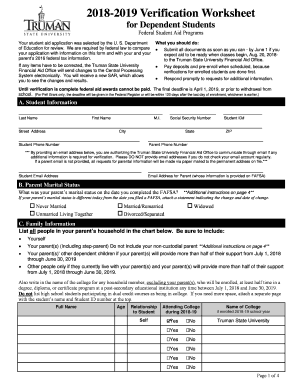
Get Truman State University Verification Worksheet For Dependent Students 2019-2025
How it works
-
Open form follow the instructions
-
Easily sign the form with your finger
-
Send filled & signed form or save
How to fill out the Truman State University Verification Worksheet for Dependent Students online
Completing the Truman State University Verification Worksheet for Dependent Students may seem daunting, but this guide will help you navigate the form easily and ensure that you provide all necessary information. Follow the steps outlined below to complete the form online correctly.
Follow the steps to fill out the worksheet effectively.
- Click 'Get Form' button to access the verification worksheet and open it in your editor.
- In Section A, provide your personal information, including your last name, first name, middle initial, social security number, student ID, street address, city, state, ZIP code, phone numbers for both you and your parent, and email addresses for communication. Ensure that the email you provide is regularly checked.
- In Section B, indicate your parent’s marital status on the date you completed the FAFSA. If applicable, attach a separate statement explaining any changes to marital status since completing the FAFSA.
- In Section C, list all individuals living in your parent's household. This includes yourself, parents, siblings, and any other individuals whom your parents support financially. Mark which household members, excluding parents, will be attending college at least half-time during the specified academic year.
- In Section D, complete the student income information. If applicable, indicate whether you filed a 2016 federal tax return and provide the necessary documentation, such as a tax transcript. If you did not file, mark your employment status and provide documentation of your income, if any.
- In Section E, provide similar income information for your parents, following the same guidelines as in Section D. If your parents did not file a tax return, mark appropriate boxes and ensure you attach the Verification of Non-Filing status if required.
- In Section F, indicate if child support was paid by you or your parents during 2016 and provide detailed information about the payments made.
- In Section G, review all provided information to ensure its accuracy and completeness, then print and sign the worksheet. Remember that digital signatures are not accepted.
- Before submitting your worksheet, check the verification checklist to confirm that you have included all necessary documentation and signatures. You can then submit the form via mail, email, or fax.
Take action now and complete your verification worksheet online to ensure timely processing of your financial aid.
When a student is selected for verification, they must complete the verification worksheet for dependent students and submit all required documentation to their financial aid office. This process can delay the disbursement of financial aid until the verification is completed. Therefore, it is crucial to respond quickly to any requests from Truman State University to ensure a smooth financial aid process.
Industry-leading security and compliance
-
In businnes since 199725+ years providing professional legal documents.
-
Accredited businessGuarantees that a business meets BBB accreditation standards in the US and Canada.
-
Secured by BraintreeValidated Level 1 PCI DSS compliant payment gateway that accepts most major credit and debit card brands from across the globe.


