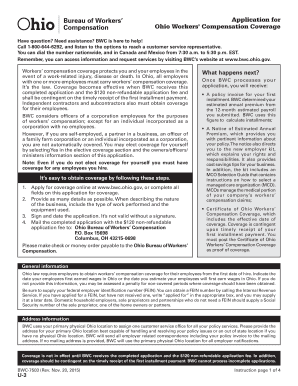
Get Oh Bwc-7503 2015-2025
How it works
-
Open form follow the instructions
-
Easily sign the form with your finger
-
Send filled & signed form or save
How to fill out the OH BWC-7503 online
Filing the Ohio Bureau of Workers’ Compensation (BWC) application for coverage (form BWC-7503) is essential for protecting your employees in case of work-related incidents. This guide will help you navigate each section of the form online with clear, step-by-step instructions to ensure a smooth filing process.
Follow the steps to complete the OH BWC-7503 form online.
- Click ‘Get Form’ button to obtain the form and open it in the editor.
- Enter the legal business name or homeowner name along with the federal employer identification number or Social Security number.
- Provide the trade name, date employees first earned wages in Ohio, and the primary physical location address, ensuring not to use a P.O. box.
- Fill in the mailing address if it differs from the primary location address, and include details for any additional Ohio locations.
- Complete the business information section, providing a valid business phone number and email address.
- If applicable, specify the domestic household coverage including the types of services performed by domestic workers.
- Select the appropriate business entity type and provide the incorporation date and charter number if applicable.
- In the elective coverage section, confirm if you wish to elect coverage for qualifying owners or officers.
- Provide detailed descriptions of the business operations and list out equipment or machinery used.
- Disclose any out-of-state considerations including payroll information for employees working outside of Ohio.
- Select your premium payment installment option for the next policy year.
- Estimate the annual payroll by operation type and provide numbers for each employee group.
- Complete the business acquisition or merger information if applicable.
- Finally, sign and date the application to certify the information provided is accurate.
- Submit the completed application along with the non-refundable application fee to the BWC.
Take action today by completing your OH BWC-7503 application online for workers' compensation coverage.
Terminating an employee who is on workers' compensation can create legal complications in Ohio. Employers must tread carefully, as firing an employee for filing a claim may lead to legal repercussions. Within the law, employees have certain protections that prevent retaliation. For guidance and support, you can utilize the resources offered by US Legal Forms to better understand your options.
Industry-leading security and compliance
-
In businnes since 199725+ years providing professional legal documents.
-
Accredited businessGuarantees that a business meets BBB accreditation standards in the US and Canada.
-
Secured by BraintreeValidated Level 1 PCI DSS compliant payment gateway that accepts most major credit and debit card brands from across the globe.


