Loading
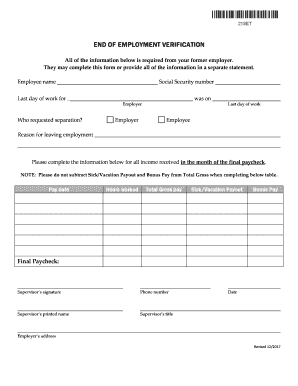
Get Vt Form 218et 2017-2026
How it works
-
Open form follow the instructions
-
Easily sign the form with your finger
-
Send filled & signed form or save
How to fill out the VT Form 218ET online
This guide provides clear instructions on how to fill out the VT Form 218ET online. Following these steps will help ensure that you accurately complete your form in a user-friendly manner.
Follow the steps to successfully complete the VT Form 218ET.
- Click ‘Get Form’ button to obtain the form and open it in the editor.
- Begin by entering the employee's name in the designated field.
- In the next field, provide the social security number of the employee.
- Record the last day of work for the employee in the appropriate section.
- Indicate the employer's name who is completing the form.
- Specify who requested separation from employment in the designated field.
- State the reason for leaving employment—this section is crucial for accurate records.
- Complete the income section for all income received in the month of the final paycheck. Note that sick/vacation payout and bonus pay should not be deducted from the total gross pay.
- Fill in the specifics for each pay period, including pay date, hours worked, total gross pay, sick/vacation payout, and bonus pay.
- Secure the supervisor’s signature along with their printed name, title, and contact phone number.
- Finally, include the date and employer's address at the bottom of the form.
- After filling out all sections, save your changes, download, print, or share the completed form as needed.
Complete your document online today for a smooth and efficient process.
Filling out an ACH enrollment form requires you to provide your bank account details, including the account number and routing number. Additionally, include your personal information like name and contact details. The VT Form 218ET can guide you through this process, ensuring you complete the form accurately.
Industry-leading security and compliance
US Legal Forms protects your data by complying with industry-specific security standards.
-
In businnes since 199725+ years providing professional legal documents.
-
Accredited businessGuarantees that a business meets BBB accreditation standards in the US and Canada.
-
Secured by BraintreeValidated Level 1 PCI DSS compliant payment gateway that accepts most major credit and debit card brands from across the globe.


