Loading
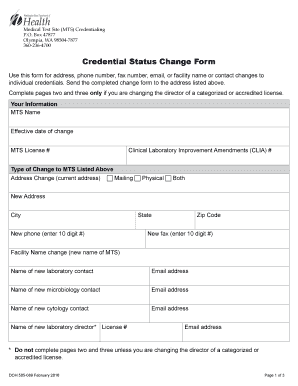
Get Wa Credential Status Change Form 2016
How it works
-
Open form follow the instructions
-
Easily sign the form with your finger
-
Send filled & signed form or save
How to fill out the WA Credential Status Change Form online
This guide provides clear and straightforward instructions for completing the WA Credential Status Change Form online. By following these steps, users can efficiently update their credential information as needed.
Follow the steps to accurately complete your credential status change form.
- Click ‘Get Form’ button to access the WA Credential Status Change Form and open it for editing.
- Provide your information including the Medical Test Site (MTS) name, effective date of the change, and MTS license number as well as the Clinical Laboratory Improvement Amendments (CLIA) number.
- Indicate the type of change by checking the relevant box for address, phone number, fax number, email, or facility name changes.
- Complete the fields for the new address, including city, state, and zip code. Ensure to list the new phone and fax numbers in the specified format.
- If a facility name change is necessary, enter the new name and the names and email addresses of any new laboratory contacts, including the microbiology and cytology contacts.
- If changing the laboratory director, provide their name, email, and license number. Remember not to fill pages two and three unless the director is being changed.
- Complete the qualifications of the personnel fields by checking the appropriate qualifications for moderate complexity testing, ensuring all necessary details are filled in.
- Fill out the section regarding qualifications for high complexity testing, checking the relevant qualifications and listing any necessary laboratories and dates.
- Finally, ensure that the director signs and dates the form, certifying that all information provided is accurate.
- Once all changes are completed, users can save their changes, download the form, print it, or share it as needed.
Take action now and complete your WA Credential Status Change Form online.
Get form
Experience a faster way to fill out and sign forms on the web. Access the most extensive library of templates available.
Changing your address in the Washington Health Plan Finder can be done by completing the WA Credential Status Change Form. Keeping your address updated is critical to ensure you receive the right coverage and notifications. This simple step can prevent complications with your health plan. To facilitate this process, you can find relevant support on the uslegalforms platform.
Get This Form Now!
Use professional pre-built templates to fill in and sign documents online faster. Get access to thousands of forms.
Industry-leading security and compliance
US Legal Forms protects your data by complying with industry-specific security standards.
-
In businnes since 199725+ years providing professional legal documents.
-
Accredited businessGuarantees that a business meets BBB accreditation standards in the US and Canada.
-
Secured by BraintreeValidated Level 1 PCI DSS compliant payment gateway that accepts most major credit and debit card brands from across the globe.


