Loading
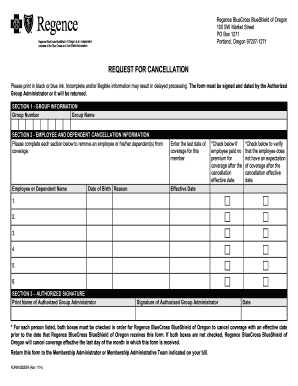
Get Request For Cancellation - Regence.com
How it works
-
Open form follow the instructions
-
Easily sign the form with your finger
-
Send filled & signed form or save
How to fill out the REQUEST FOR CANCELLATION - Regence.com online
Filling out the REQUEST FOR CANCELLATION form for Regence is a straightforward process designed to help you manage your insurance coverage effectively. This guide will provide step-by-step instructions to ensure you complete the form accurately and efficiently.
Follow the steps to fill out the REQUEST FOR CANCELLATION form correctly.
- Press the ‘Get Form’ button to obtain the form and open it in your preferred editor.
- In Section 1, enter the group number and group name as specified in your documents. This information identifies your insurance group.
- Move to Section 2, where you will input the employee and dependent cancellation information. For each individual, provide their name, date of birth, and the last date of coverage (in mm/dd/yyyy format). Ensure that all sections are filled out completely.
- If applicable, specify the reason for cancellation for each employee or dependent listed.
- In Section 3, print the name of the Authorized Group Administrator who is authorized to sign the document.
- Check the appropriate boxes to confirm that the employee paid no premium for coverage after the cancellation effective date and that there is no expectation of coverage after this date.
- Input the effective date of cancellation, sign the form, and date it accordingly.
- Review the completed form for accuracy. Once finalized, you can save changes, download, print, or share the form as needed.
Ensure your insurance needs are met by completing your documents online today.
Blue Cross Blue Shield is part of the Anthem family of brands, but the two entities each sell health insurance in different areas of the country, and each company provides Medicare health benefits and prescription drug coverage to beneficiaries in those areas.
Industry-leading security and compliance
US Legal Forms protects your data by complying with industry-specific security standards.
-
In businnes since 199725+ years providing professional legal documents.
-
Accredited businessGuarantees that a business meets BBB accreditation standards in the US and Canada.
-
Secured by BraintreeValidated Level 1 PCI DSS compliant payment gateway that accepts most major credit and debit card brands from across the globe.


