Loading
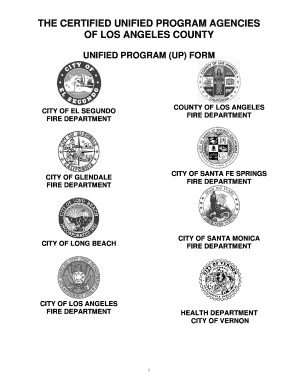
Get Los Angeles Up Form 2010-2025
How it works
-
Open form follow the instructions
-
Easily sign the form with your finger
-
Send filled & signed form or save
How to fill out the Los Angeles UP Form online
The Los Angeles Unified Program (UP) Form is an essential document for businesses involved in hazardous materials management in Los Angeles County. Filling it out correctly ensures compliance with local regulations and helps in the effective management of hazardous materials.
Follow the steps to complete the Los Angeles UP Form online.
- Click ‘Get Form’ button to obtain the form and open it in the editor.
- Begin with the Facility Information Section. Enter the business name and site address. Complete the Business Activities Page to identify applicable forms.
- Fill out the Business Owner/Operator Identification Page. Provide relevant contact details, including emergency contacts.
- Complete the Hazardous Materials Section by reporting the types and quantities of hazardous materials your business handles. Document any regulated substances.
- For facilities with Underground Storage Tanks, fill out the UST Operating Permit Application. Include all necessary details about the tanks and content.
- Move to the Hazardous Waste Section and provide information on hazardous waste generated, treated, or stored by your facility.
- Review all information entered to ensure accuracy and completeness before submitting.
- Once completed, you can save changes, download, print, or share the form based on your needs.
Ensure compliance by completing your documents online today.
Related links form
While it is less common for UPS drivers to earn $100,000 annually, high-performing drivers in specific roles or positions can achieve this figure. Factors include overtime hours and route complexity. To learn more about potential earnings opportunities, the Los Angeles UP Form is a valuable tool. It provides a thorough overview of factors leading to increased salaries and benefits.
Industry-leading security and compliance
US Legal Forms protects your data by complying with industry-specific security standards.
-
In businnes since 199725+ years providing professional legal documents.
-
Accredited businessGuarantees that a business meets BBB accreditation standards in the US and Canada.
-
Secured by BraintreeValidated Level 1 PCI DSS compliant payment gateway that accepts most major credit and debit card brands from across the globe.


