Loading
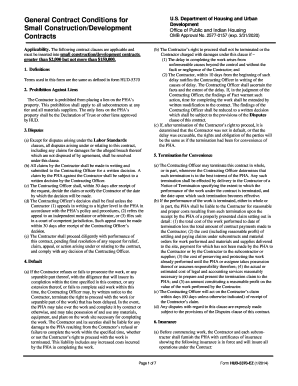
Get Hud-5370-ez 2014-2025
How it works
-
Open form follow the instructions
-
Easily sign the form with your finger
-
Send filled & signed form or save
How to fill out the HUD-5370-EZ online
Completing the HUD-5370-EZ form online can seem daunting, but with the right approach, it becomes manageable. This guide offers clear, step-by-step instructions to help users navigate through the form effectively.
Follow the steps to fill out the HUD-5370-EZ online with ease.
- Press the ‘Get Form’ button to access the HUD-5370-EZ form and open it in the editor.
- Begin by entering your identification information in the designated fields, including your name, address, and contact details. Ensure all entries are accurate to avoid delays.
- Navigate to the section detailing the contract specifics. Input contract numbers, project descriptions, and any relevant dates as prompted.
- In the financial section, enter any monetary values related to project costs. Be precise in your calculations to reflect accurate information.
- Provide details regarding compliance with labor standards. This includes adhering to wage determinations and ensuring all workforce reports are included.
- Review all entered information for completeness and accuracy. Use the available options in the editor to make adjustments if necessary.
- Once satisfied with the information provided, save your changes. You can then choose to download, print, or share your completed HUD-5370-EZ form.
Start completing your documents online today!
Becoming HUD certified requires meeting specific training and education standards set by the Department of Housing and Urban Development. First, complete the necessary coursework on HUD programs and policies, then pass the certification exam. Using resources like the HUD-5370-EZ form during your study process can provide insight into practical requirements. After certification, you can leverage your status to assist more clients effectively.
Industry-leading security and compliance
US Legal Forms protects your data by complying with industry-specific security standards.
-
In businnes since 199725+ years providing professional legal documents.
-
Accredited businessGuarantees that a business meets BBB accreditation standards in the US and Canada.
-
Secured by BraintreeValidated Level 1 PCI DSS compliant payment gateway that accepts most major credit and debit card brands from across the globe.


