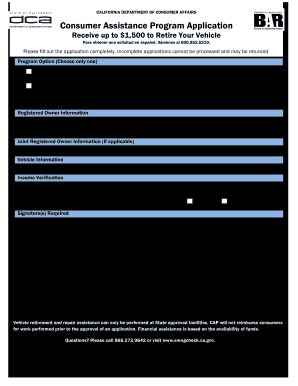
Get Ca Cap/app 2012-2026
How it works
-
Open form follow the instructions
-
Easily sign the form with your finger
-
Send filled & signed form or save
How to fill out the CA CAP/APP online
Filling out the California Consumer Assistance Program Application (CA CAP/APP) online is a straightforward process that can help you receive financial support for retiring or repairing your vehicle. This guide provides clear, step-by-step instructions to assist you in completing the form accurately.
Follow the steps to complete your CA CAP/APP online.
- Press the ‘Get Form’ button to obtain the application, and it will open in your designated editor.
- Choose your program option. Indicate either 'Vehicle Retirement' or 'Repair Assistance' based on your eligibility.
- Fill out the Registered Owner Information section. Include your last name, first name, mailing address, apartment number (if applicable), middle initial, driver license or I.D. number, date of birth, city, state, zip code, and daytime phone number.
- If applicable, complete the Joint Registered Owner Information section with the same details for the joint owner.
- Enter the Vehicle Information. Provide the vehicle year, make, model, vehicle identification number (VIN), and California license plate number.
- In the Income Verification section, indicate the number of people living in your household, including yourself, and provide your gross household income on a monthly or yearly basis.
- Review and complete the Signature(s) Required section. Acknowledge the statements provided regarding the use of your information, print your name, sign, and date the form. If there is a joint owner, they should also print their name, sign, and date.
- Finally, save your changes, and choose to download, print, or share the completed application as needed.
Start completing your CA CAP/APP online today to take advantage of financial assistance options.
Related links form
Yes, California has programs in place to buy back old cars, particularly those that do not meet smog requirements. The CA CAP/APP program can facilitate the retirement of older, high-emission vehicles. By participating, you can receive compensation for your vehicle and help improve air quality. Check the US Legal Forms site to find out how to start the buyback process effortlessly.
Industry-leading security and compliance
-
In businnes since 199725+ years providing professional legal documents.
-
Accredited businessGuarantees that a business meets BBB accreditation standards in the US and Canada.
-
Secured by BraintreeValidated Level 1 PCI DSS compliant payment gateway that accepts most major credit and debit card brands from across the globe.


