Loading
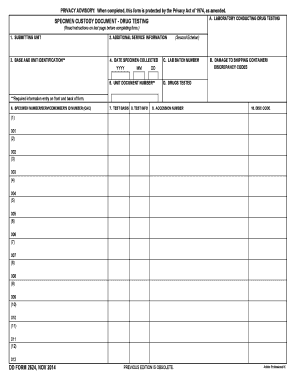
Get Dd 2624 2014-2026
How it works
-
Open form follow the instructions
-
Easily sign the form with your finger
-
Send filled & signed form or save
How to fill out the DD 2624 online
This guide provides clear, step-by-step instructions on how to accurately complete the DD 2624 form online. The DD 2624 is essential for documenting drug testing procedures, ensuring that all necessary information is captured efficiently and correctly.
Follow the steps to fill out the DD 2624 form online.
- Press the ‘Get Form’ button to access the DD 2624 form and open it in your preferred editor.
- In the 'Submitting Unit' section, enter the message address of the unit that is submitting the urine samples.
- Complete the 'Additional Service Information' block, providing the necessary details about the second echelon commander to whom the submitting unit reports.
- Fill in the 'Base and Unit Identification' section, including the Service Code Area or Unit Identification Code.
- Enter the date the specimen was collected using the YYYY-MM-DD format.
- Specify the 'Unit Document Number’ by entering the local batch number assigned to this collection.
- In the 'Specimen Number/Service Member ID' field, input the barcode number that corresponds with the member's specimen bottle and their Common Access Card (CAC) ID.
- Indicate the 'Test Basis' by entering a two-letter code for the test premise under which collection is being conducted.
- If applicable, complete the 'Test Information' section to provide justification for additional testing.
- On the reverse side, track the 'Chain of Custody' by entering relevant dates and signatures for individuals involved in the specimen transfer.
- Finally, review the form for any errors, save your changes, and choose to download, print, or share the completed DD 2624 form as needed.
Make sure to complete the DD 2624 form online to ensure a smooth drug testing process.
To obtain the DD 214 worksheet, you can visit the US Legal Forms website. They provide a streamlined process to access essential military forms, including the DD 2624 and DD 214. Simply follow the instructions on the site to fill out any necessary details. By utilizing the US Legal Forms platform, you can quickly receive the right documentation needed for your military records.
Industry-leading security and compliance
US Legal Forms protects your data by complying with industry-specific security standards.
-
In businnes since 199725+ years providing professional legal documents.
-
Accredited businessGuarantees that a business meets BBB accreditation standards in the US and Canada.
-
Secured by BraintreeValidated Level 1 PCI DSS compliant payment gateway that accepts most major credit and debit card brands from across the globe.


