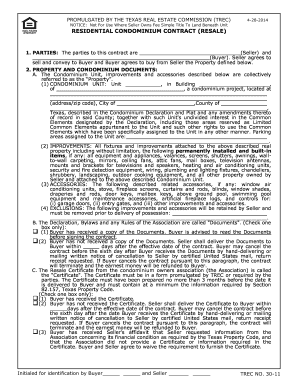
Get Tx Trec 30-11 2014-2026
How it works
-
Open form follow the instructions
-
Easily sign the form with your finger
-
Send filled & signed form or save
How to fill out the TX TREC 30-11 online
The TX TREC 30-11 form is a crucial contract for the resale of residential condominiums in Texas. This guide aims to provide comprehensive and clear instructions to help you fill out the form accurately and efficiently online.
Follow the steps to complete the TX TREC 30-11 form online safely and accurately.
- Press the ‘Get Form’ button to proceed with obtaining the TX TREC 30-11 form and open it in your preferred editor.
- Fill in the details of the parties involved in the transaction, specifically the names of the Seller and Buyer.
- Provide information regarding the Property. Include the condominium unit number, building, address, county, and city.
- Detail the sales price by specifying cash portions and any financing amounts, ensuring all sections are filled accurately.
- Indicate the financing methods applicable, such as third-party financing, assumption, or seller financing, by checking the appropriate boxes.
- Complete the earnest money section, providing the amount and the escrow agent's details, to ensure proper handling.
- Fill out the title policy information, clarifying who will bear the costs and the title company’s details.
- Review the provisions related to property conditions, particularly inspections and disclosures, and select the boxes as they apply.
- Provide any specific Seller required repairs, if applicable, and ensure to complete the special provisions section accurately.
- Finally, review the entire document for accuracy, save any changes made, and proceed to download, print, or share the completed form.
Complete your TX TREC 30-11 form online today for a seamless transaction experience!
Related links form
A TREC legal update refers to any changes or modifications to the regulations or laws governing real estate in Texas, as communicated by the Texas Real Estate Commission. These updates ensure that realtors and other professionals stay informed about the latest legal requirements and industry standards. Staying current with TREC legal updates is crucial for those using the TX TREC 30-11 form, as it can impact compliance and operational practices.
Industry-leading security and compliance
-
In businnes since 199725+ years providing professional legal documents.
-
Accredited businessGuarantees that a business meets BBB accreditation standards in the US and Canada.
-
Secured by BraintreeValidated Level 1 PCI DSS compliant payment gateway that accepts most major credit and debit card brands from across the globe.


