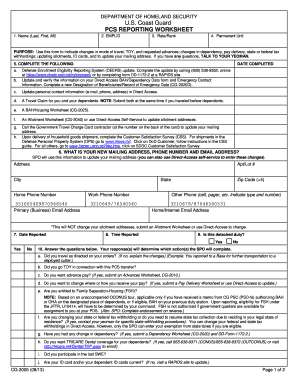
Get Uscg Cg-2005 2013-2026
How it works
-
Open form follow the instructions
-
Easily sign the form with your finger
-
Send filled & signed form or save
How to fill out the USCG CG-2005 online
The USCG CG-2005 form is an essential document for personnel in the U.S. Coast Guard to report various changes related to their duty assignments and personal information. This guide provides clear, step-by-step instructions on filling out the form online, ensuring that users can navigate the process with ease.
Follow the steps to complete the USCG CG-2005 online.
- Click ‘Get Form’ button to obtain the form and open it in the editor.
- Enter your name in the designated field, ensuring to format it as Last, First, MI.
- Input your Employee ID (EMPLID) in the provided section.
- Specify your rate or rank accurately.
- Indicate your permanent unit.
- Review the purpose section thoroughly to understand the required changes regarding travel, pay delivery, tax withholdings, and other personal information updates.
- Complete the follow-up instructions related to updates, such as contacting DEERS or updating personal information through Direct Access.
- Provide your new mailing address, phone number, and email address in the specified fields. Ensure all contact information is accurate.
- Respond to the questions regarding your travel and personal circumstances, carefully indicating your answers based on your current situation.
- Verify all entries for accuracy before saving changes. You may then download, print, or share the completed form as necessary.
Complete your USCG CG-2005 form online today to ensure your updates are processed efficiently.
The USCG CG-2005 outlines clear lettering requirements for documented vessels. Your vessel's name and hailing port must be displayed prominently on the hull, using letters that are at least four inches tall. Additionally, the name must not be duplicative of any other documented vessel. Adhering to these requirements is crucial to maintaining compliance and facilitating identification on the water.
Industry-leading security and compliance
-
In businnes since 199725+ years providing professional legal documents.
-
Accredited businessGuarantees that a business meets BBB accreditation standards in the US and Canada.
-
Secured by BraintreeValidated Level 1 PCI DSS compliant payment gateway that accepts most major credit and debit card brands from across the globe.


