Loading
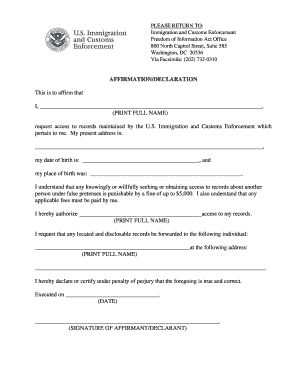
Get Ice Affirmation/declaration
How it works
-
Open form follow the instructions
-
Easily sign the form with your finger
-
Send filled & signed form or save
How to fill out the ICE Affirmation/Declaration online
The ICE Affirmation/Declaration is an essential document for individuals seeking access to records maintained by the U.S. Immigration and Customs Enforcement. Filling out this form accurately is crucial to ensure your request is processed without delays.
Follow the steps to effectively complete the ICE Affirmation/Declaration form.
- Press the 'Get Form' button to download the affirmation/declaration form and open it in your preferred editing tool.
- In the first section, print your full name in the provided field. This is essential as it identifies you as the requester of the records.
- Next, provide your address in the designated line. Ensure this information is current so that notifications can reach you without issue.
- Insert your date of birth in the specified format. Your date of birth helps confirm your identity during the request process.
- In the next field, indicate your place of birth. This information assists in identifying the correct records associated with your request.
- Read the statement regarding the penalty for providing false information, and ensure you understand the repercussions of misrepresenting your identity.
- Authorize another individual by entering their full name in the appropriate section. This grants them access to your records.
- If you wish for the records to be sent to someone else, enter that individual’s name and address in the respective fields. This ensures that the documentation reaches the correct person.
- Finally, declare that the information you provided is true by signing the form and adding the date when you completed your affirmation/declaration.
- Once all sections are completed, save your changes, and choose to download, print, or share the form as necessary.
Take the necessary steps today to complete the ICE Affirmation/Declaration online and ensure your records request is submitted efficiently.
An affirmation declaration is a combined statement where an individual affirms the truth of the contents of a declaration. Such declarations are often required in legal settings, particularly in immigration matters like the ICE Affirmation/Declaration. This ensures that all declarations are taken seriously and carry legal weight.
Industry-leading security and compliance
US Legal Forms protects your data by complying with industry-specific security standards.
-
In businnes since 199725+ years providing professional legal documents.
-
Accredited businessGuarantees that a business meets BBB accreditation standards in the US and Canada.
-
Secured by BraintreeValidated Level 1 PCI DSS compliant payment gateway that accepts most major credit and debit card brands from across the globe.


