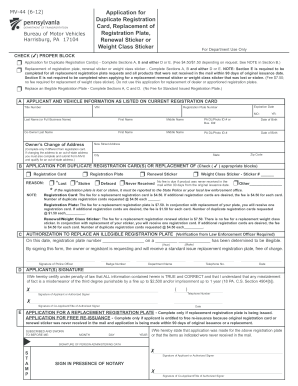
Get Pa Mv-44 2012
How it works
-
Open form follow the instructions
-
Easily sign the form with your finger
-
Send filled & signed form or save
How to fill out the PA MV-44 online
The PA MV-44 form is essential for individuals seeking to apply for duplicate registration cards, replacement plates, renewal stickers, or weight class stickers in Pennsylvania. This guide provides comprehensive, step-by-step instructions to assist you in completing the form successfully in an online format.
Follow the steps to fill out the PA MV-44 efficiently.
- Press the ‘Get Form’ button to access the PA MV-44 and open it in your preferred online editor.
- Begin by filling out Section A with your applicant and vehicle information as it appears on your current registration card. Ensure to include your VIN, title number, registration plate number, and relevant personal identifiers such as last name, first name, middle name, date of birth, and license number.
- If applicable, complete the change of address section if it differs from the registration card. Specify the new street address, city, state, and zip code.
- In Section B, check the box that corresponds to your request: duplicate registration card, replacement plate, renewal sticker, or weight class sticker. Provide any necessary details regarding the reason for the request, such as lost or stolen.
- If replacing an illegible registration plate, fill out Section C, which requires verification from a local police officer. Make sure to include the officer's signature and badge number.
- Review and complete Section D if you need a replacement registration plate. Ensure all required signatures are notarized.
- Conclude by executing Section E if applicable, especially when requesting for items that were never received in the mail within 90 days of the original issuance date. Include a notarization if needed.
- Save your form changes, and from the options available, choose to download, print, or share the completed PA MV-44 document.
Complete your PA MV-44 online for a smooth and efficient filing experience.
Get form
Filling out an NC title application involves providing your details and thoroughly inputting the vehicle information, including the VIN. Ensure that you sign the form and provide any additional required attachments, such as proof of insurance or identification. Always check for the latest state-specific guidelines to ensure compliance. For useful resources, USLegalForms can provide information on filling out forms such as the PA MV-44 and beyond.
Get This Form Now!
Industry-leading security and compliance
-
In businnes since 199725+ years providing professional legal documents.
-
Accredited businessGuarantees that a business meets BBB accreditation standards in the US and Canada.
-
Secured by BraintreeValidated Level 1 PCI DSS compliant payment gateway that accepts most major credit and debit card brands from across the globe.


