Loading
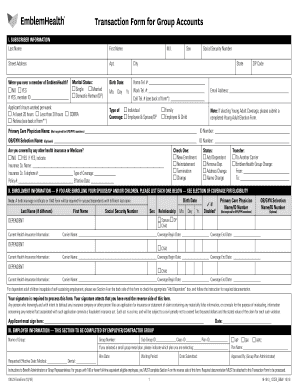
Get Emblemhealth Transaction Form For Group Accounts 2018-2025
How it works
-
Open form follow the instructions
-
Easily sign the form with your finger
-
Send filled & signed form or save
How to fill out the EmblemHealth Transaction Form for Group Accounts online
This guide provides a clear walkthrough on how to complete the EmblemHealth Transaction Form for Group Accounts online. Whether you are new to the process or need assistance, this comprehensive guide will help you fill out the form correctly and efficiently.
Follow the steps to successfully complete the EmblemHealth Transaction Form.
- Press the ‘Get Form’ button to access the EmblemHealth Transaction Form for Group Accounts in your chosen editor.
- Begin by completing the Subscriber Information section. Fill in your last name, first name, middle initial, birth date, and contact numbers (home, work, and cell). Also, provide your email address and address details, including street address, apartment number, city, state, ZIP code, and whether you were previously a member of EmblemHealth.
- Indicate your employment details by selecting the hours worked per week and marital status. Choose the type of coverage you are requesting: individual, employee and spouse/domestic partner, family, or employee and child.
- If you want to select a primary care physician or an OB/GYN, complete those sections. Mention whether you have any other insurance coverage, and provide details regarding the insurance company, policy number, and effective dates if applicable.
- Next, navigate to the Enrollment Information section. If enrolling dependents, include their last name, first name, date of birth, social security number, and select their relationship to you. Make sure to provide the current health insurance details for each dependent.
- Complete the Employer Information section if applicable. This part should be filled out by the group plan administrator and includes important information such as group name, requested effective dates, group number, and any additional documentation required.
- Finally, review the entire form for completeness. Sign and date the application where indicated, confirming that you understand the terms stated on the reverse side of the form.
Take the next step and complete your EmblemHealth Transaction Form for Group Accounts online today.
The primary difference lies in their focus and offerings. GHI specializes in specific health services, while EmblemHealth provides a wider range of healthcare plans and services. This distinction can impact which forms you need to fill out, such as the EmblemHealth Transaction Form for Group Accounts, depending on your account type and needs.
Industry-leading security and compliance
US Legal Forms protects your data by complying with industry-specific security standards.
-
In businnes since 199725+ years providing professional legal documents.
-
Accredited businessGuarantees that a business meets BBB accreditation standards in the US and Canada.
-
Secured by BraintreeValidated Level 1 PCI DSS compliant payment gateway that accepts most major credit and debit card brands from across the globe.


