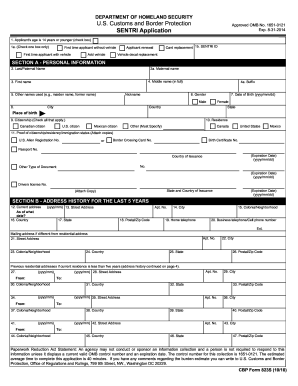
Get Sentri
How it works
-
Open form follow the instructions
-
Easily sign the form with your finger
-
Send filled & signed form or save
How to fill out the Sentri online
Filling out the Sentri application online can streamline your enrollment process, ensuring you provide all necessary information efficiently. This guide will walk you through each section of the form, helping you to complete it accurately and effectively.
Follow the steps to complete your Sentri application online.
- Press the ‘Get Form’ button to download the Sentri application form and open it in your preferred editor.
- Begin with Section A - Personal Information. Fill in your last name, first name, middle name in full, maternal name, and any other names you may have used. Make sure to include your nickname and suffix if applicable.
- Provide your gender, date of birth in the format yyyy/mm/dd, and place of birth including city, state, and country of birth.
- Indicate your citizenship status by checking all relevant boxes. For example, U.S. citizen, Canadian citizen, or Mexican citizen.
- Complete your current residence address including street address, city, state, country, and postal/zip code. Make sure to if applicable, include your previous addresses for the last five years.
- In Section C, detail your employment history for the last five years. Provide the name of your current employer, position, and address including city, state, and postal/zip code.
- Move to Section D - Additional Information. Answer the questions regarding any waivers of inadmissibility or violations of customs or immigration laws.
- For Section E, fill in your U.S. contact information, including full name, street address, city, state, and postal/zip code.
- If applicable, provide vehicle data in Section F, including make, model, year, color, and VIN number.
- In Section G, facilitate your fee payment by selecting your preferred payment method and providing necessary details.
- Finally, complete Section H - Certification. Ensure your name is printed, and sign the application, also providing the date.
- Once you have filled out the form, review all sections for accuracy, then save changes, and consider downloading, printing, or sharing your completed form.
Complete your Sentri application online today for a smoother travel experience.
Get form
For your SENTRI appointment, it's crucial to bring the required identification documents, including your appointment confirmation, passport or passport card, and your permanent resident card if applicable. Additionally, you should carry any supporting documentation that verifies your residency or legal status. Preparing these documents will make your SENTRI interview more efficient and help clarify your intention to travel frequently.
Get This Form Now!
Industry-leading security and compliance
-
In businnes since 199725+ years providing professional legal documents.
-
Accredited businessGuarantees that a business meets BBB accreditation standards in the US and Canada.
-
Secured by BraintreeValidated Level 1 PCI DSS compliant payment gateway that accepts most major credit and debit card brands from across the globe.


