Loading
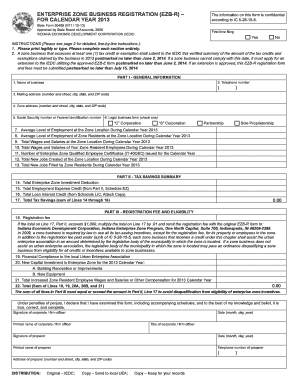
Get In Sf 50469 2013
How it works
-
Open form follow the instructions
-
Easily sign the form with your finger
-
Send filled & signed form or save
How to fill out the IN SF 50469 online
Filling out the IN SF 50469 form online can streamline the process of registering your enterprise zone business. This guide will provide you with step-by-step instructions to ensure that you complete the form accurately and efficiently.
Follow the steps to successfully complete the IN SF 50469 form.
- Click ‘Get Form’ button to obtain the form and open it in the online editor.
- Begin with Part I - General Information. Enter the name of the business in the designated field, ensuring that it is legible.
- Provide the business telephone number, including area code, in the next field.
- Enter the complete mailing address including number and street, city, state, and ZIP code.
- Fill in the zone address, similar to the mailing address, specifying the location within the enterprise zone.
- Input the Social Security number or Federal Identification number of the business.
- Gather and calculate the average level of employment at the zone location for the year 2013, and enter this calculation in the designated field.
- Similarly, calculate the average employment of zone residents and enter the data accordingly.
- Report total wages and salaries paid at the zone location for calendar year 2013.
- Indicate the total wages and salaries of zone resident employees during the same period.
- Count and enter the number of Enterprise Zone Qualified Employee Certificates issued.
- Document the total number of new jobs created and filled by zone residents for the year.
- Proceed to Part II - Tax Savings Summary by filling in the relevant financial data and calculations for tax savings.
- In Part III, enter the registration fee, ensuring to multiply the total tax savings by 0.01 if applicable, and provide any required contributions to the local Urban Enterprise Association.
- Finally, ensure all fields are complete, sign in the required sections, date your form, and include any preparer's information if applicable.
- Once all sections are filled out and reviewed, save your changes. You can download, print, or share the completed form as needed.
Complete your IN SF 50469 form online today to ensure efficient processing of your business registration.
Get form
Experience a faster way to fill out and sign forms on the web. Access the most extensive library of templates available.
The phone number for the Superior Court records in San Francisco is available on their website, ensuring easy access for inquiries. Calling the records department can provide you with valuable information regarding your requests. If you mention IN SF 50469 when you call, the staff can assist you better with your specific needs.
Get This Form Now!
Use professional pre-built templates to fill in and sign documents online faster. Get access to thousands of forms.
Industry-leading security and compliance
US Legal Forms protects your data by complying with industry-specific security standards.
-
In businnes since 199725+ years providing professional legal documents.
-
Accredited businessGuarantees that a business meets BBB accreditation standards in the US and Canada.
-
Secured by BraintreeValidated Level 1 PCI DSS compliant payment gateway that accepts most major credit and debit card brands from across the globe.


