Loading
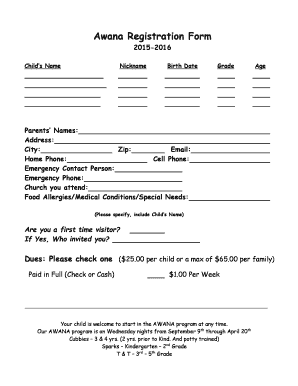
Get Awana Registration Form Template
How it works
-
Open form follow the instructions
-
Easily sign the form with your finger
-
Send filled & signed form or save
How to fill out the Awana Registration Form Template online
Filling out the Awana Registration Form Template online is a straightforward process that allows you to register your child for the AWANA program efficiently. This guide provides step-by-step instructions to help you complete the form without any difficulties.
Follow the steps to fill out the form accurately.
- Click ‘Get Form’ button to obtain the form and open it in the editor.
- Enter your child's name in the designated field. You may also fill in a nickname, if applicable.
- Provide the child's birth date to ensure correct age grouping.
- Select the grade that your child is currently in for proper placement in the program.
- Fill in the child's age, ensuring that all information is accurate.
- List the names of the parents or guardians in the appropriate section.
- Complete the address fields, including city and zip code, to facilitate communication.
- Input your email address for updates and important information regarding the AWANA program.
- Provide both home and cell phone numbers, ensuring that you can be reached in case of emergencies.
- Identify an emergency contact person and their phone number, in case you cannot be reached.
- Indicate the church you attend to help in creating a community connection.
- Note any food allergies, medical conditions, or special needs your child may have, specifying as needed.
- Answer whether this is your child's first time visiting the program. If yes, indicate who invited you.
- Select the payment option that suits you, either paying in full or selecting the weekly payment plan.
- Review all the information entered to ensure accuracy before proceeding.
- Once all fields are complete, save your changes and choose to download, print, or share the form as necessary.
Start completing your Awana Registration Form online today to ensure your child's spot in the program!
In Acrobat, choose Tools > Prepare Form. Choose Create New, and click Start. Save the PDF: In the upper-left corner of Acrobat window, click the Save icon, choose the location where you want to save the file, name the file, and then click Save.
Industry-leading security and compliance
US Legal Forms protects your data by complying with industry-specific security standards.
-
In businnes since 199725+ years providing professional legal documents.
-
Accredited businessGuarantees that a business meets BBB accreditation standards in the US and Canada.
-
Secured by BraintreeValidated Level 1 PCI DSS compliant payment gateway that accepts most major credit and debit card brands from across the globe.


