Loading
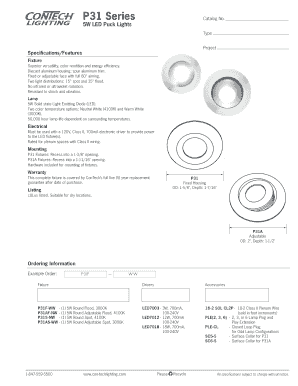
Get P31 Series - Contech Lighting
How it works
-
Open form follow the instructions
-
Easily sign the form with your finger
-
Send filled & signed form or save
How to fill out the P31 Series - ConTech Lighting online
Filling out the P31 Series - ConTech Lighting form online is a straightforward process designed to ensure you capture all necessary details for your project. This guide will walk you through each component of the form, helping you complete it efficiently and accurately.
Follow the steps to fill out the P31 Series form online
- Click the ‘Get Form’ button to obtain the form and open it in the preferred format for editing.
- Begin by identifying the form sections, starting with the Catalog No. section. Here, accurately enter the appropriate catalog number for your chosen P31 fixture.
- Next, specify the type of project. Clearly indicate whether this is a new installation, renovation, or another type of project.
- Proceed to the Specifications/Features section. Fill in the details about the fixture, including its versatility, energy efficiency, and materials such as diecast aluminum housing.
- In the Lamp section, indicate the light options, including the wattage and the color temperature you desire for your lighting solution.
- Complete the Electrical section by confirming that your design is compatible with the required 120V, Class II, 700mA electronic driver.
- For the Mounting section, specify either the P31 or P31A fixture details depending on your selection and the opening size.
- Include information about the warranty. Remember, the complete fixture is covered by ConTech’s five-year replacement guarantee after purchase.
- Lastly, review all sections for accuracy and completeness. Save your changes, and you can choose to download, print, or share the form as needed.
Start completing your P31 Series - ConTech Lighting form online today for a seamless project experience.
Cut-out (literally) all the text to be redacted and properly dispose of (shred) the clippings. This method will always be 100% effective. Use opaque (100% impenetrable by light; neither transparent nor translucent) tape or paper to cover over the sections to be redacted.
Industry-leading security and compliance
US Legal Forms protects your data by complying with industry-specific security standards.
-
In businnes since 199725+ years providing professional legal documents.
-
Accredited businessGuarantees that a business meets BBB accreditation standards in the US and Canada.
-
Secured by BraintreeValidated Level 1 PCI DSS compliant payment gateway that accepts most major credit and debit card brands from across the globe.


