Loading
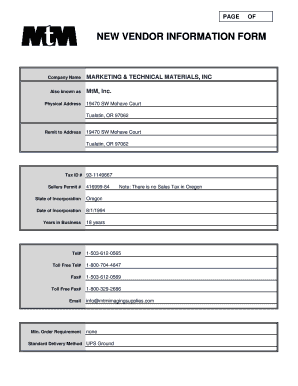
Get Vendor Information Form
How it works
-
Open form follow the instructions
-
Easily sign the form with your finger
-
Send filled & signed form or save
How to fill out the Vendor Information Form online
Filling out the Vendor Information Form online is a straightforward process that helps you provide essential information about your business. Follow this guide to ensure you complete the form accurately and efficiently.
Follow the steps to complete the Vendor Information Form online
- Click ‘Get Form’ button to obtain the form and open it in the editor.
- Begin by entering your company name in the designated field. If your business is known by another name, include that in the 'Also known as' section.
- Provide your physical address. This should include the street address, city, state, and ZIP code.
- Fill in the 'Remit to Address' field with the address where you want invoices to be sent.
- Enter your Tax ID number in the required field. If applicable, provide your sellers permit number.
- Indicate your state of incorporation.
- Input the date of incorporation in the correct format.
- State the number of years your business has been operating.
- Enter your primary telephone number and toll-free telephone number, if applicable.
- Provide your fax number and toll-free fax number in the relevant fields.
- Specify your email address for communication purposes.
- If there is a minimum order requirement, indicate it here; otherwise, you may write 'none'.
- Select your standard delivery method from the options available.
- After completing all fields, review your entries for accuracy, then save changes, download, print, or share the form as needed.
Complete your Vendor Information Form online today!
Businesses should receive a W9 from vendors when the vendor is new and again whenever the supplier's Form W-9 information changes. Examples of changing information include changes in vendor name (business name or individual legal name, if applicable), address, and taxpayer identification number (TIN).
Industry-leading security and compliance
US Legal Forms protects your data by complying with industry-specific security standards.
-
In businnes since 199725+ years providing professional legal documents.
-
Accredited businessGuarantees that a business meets BBB accreditation standards in the US and Canada.
-
Secured by BraintreeValidated Level 1 PCI DSS compliant payment gateway that accepts most major credit and debit card brands from across the globe.


