Loading
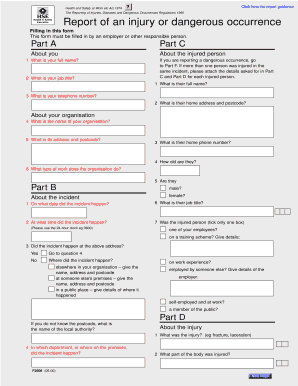
Get The Reporting Of Injuries
How it works
-
Open form follow the instructions
-
Easily sign the form with your finger
-
Send filled & signed form or save
How to fill out The Reporting Of Injuries online
Filling out The Reporting Of Injuries form online is an important process for employers or responsible individuals to report incidents and ensure compliance with health and safety regulations. This guide provides clear, step-by-step instructions to help you accurately complete the form.
Follow the steps to complete The Reporting Of Injuries form.
- Click ‘Get Form’ button to access the form and open it in the editor.
- Begin by filling out Part A: About you. Enter your full name, job title, and contact information including telephone number.
- Provide details about the injured person. Record their full name, home address, home phone number, age, job title, and gender.
- In this section, under About your organization, list your organization’s name, address, and type of work it does.
- Move to Part B: About the incident. Indicate the date and time the incident occurred using a 24-hour clock format.
- Specify the location of the incident. Indicate whether it happened at your organization’s premises, at someone else’s premises, or in a public place.
- If applicable, continue to Part C: About the injury. Describe the injury, including its nature and the specific part of the body affected.
- In Part D: About the kind of accident, select the option that best describes what happened during the incident.
- Provide a detailed account of the incident in Part G. Include information about any substances, machines involved, and the sequence of events.
- Complete any remaining fields as required, then review your entries for accuracy.
- Finally, save your changes, download the completed form, or print it to share with the appropriate authorities.
Complete The Reporting Of Injuries online today to fulfill your reporting responsibilities.
Reportable injures There are seven different categories of RIDDOR, and these are: deaths, specified injuries, over seven day injuries, injuries to people not at work, some work-related diseases, dangerous occurrences and gas incidents.
Industry-leading security and compliance
US Legal Forms protects your data by complying with industry-specific security standards.
-
In businnes since 199725+ years providing professional legal documents.
-
Accredited businessGuarantees that a business meets BBB accreditation standards in the US and Canada.
-
Secured by BraintreeValidated Level 1 PCI DSS compliant payment gateway that accepts most major credit and debit card brands from across the globe.


