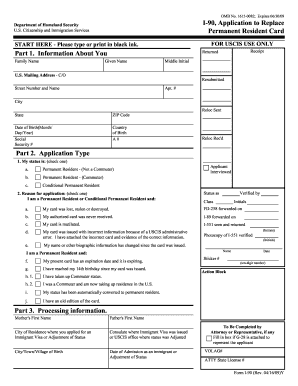
Get Uscis I-90 2009
How it works
-
Open form follow the instructions
-
Easily sign the form with your finger
-
Send filled & signed form or save
How to fill out the USCIS I-90 online
The USCIS I-90 form is used to apply for a replacement of your permanent resident card. This guide provides clear and supportive instructions to help you complete the form accurately while filing online.
Follow the steps to successfully fill out the USCIS I-90 form online.
- Click ‘Get Form’ button to obtain the form and access it via the editor.
- In Part 1, provide your personal information including your family name, given name, middle initial, U.S. mailing address, date of birth, social security number, country of birth, and alien number (A#). Ensure all details are accurate and typed in black ink.
- In Part 2, select your application type by checking the appropriate box — whether you are a permanent resident, conditional permanent resident, or an applicant. Then, indicate the reason for your application by selecting one of the provided options.
- Continue to Part 3, where you will enter additional processing information. This includes parental information, the city of residence when you applied for immigrant status, and details pertaining to your immigration process.
- In Part 4, sign and date the application to certify that all information provided is truthful and correct. Ensure you include your daytime phone number in case USCIS needs further information.
- If someone else prepared this application on your behalf, they must complete Part 5 by providing their signature, name, and contact details.
- After completing the form, you can review your entries, save changes, download the form, print it, or share it as necessary.
Start completing your USCIS I-90 form online today to ensure you maintain your permanent resident status.
Get form
Related links form
When submitting your USCIS I-90, you need to include supporting evidence that verifies your identity and reason for applying. This may include a copy of your green card, a government-issued ID, and any documents that support your request for renewal or replacement. It's crucial to carefully review the USCIS guidelines for specific evidence requirements to ensure your application is complete. Using resources from US Legal Forms can help simplify understanding what documents you need.
Get This Form Now!
Industry-leading security and compliance
-
In businnes since 199725+ years providing professional legal documents.
-
Accredited businessGuarantees that a business meets BBB accreditation standards in the US and Canada.
-
Secured by BraintreeValidated Level 1 PCI DSS compliant payment gateway that accepts most major credit and debit card brands from across the globe.


