Loading
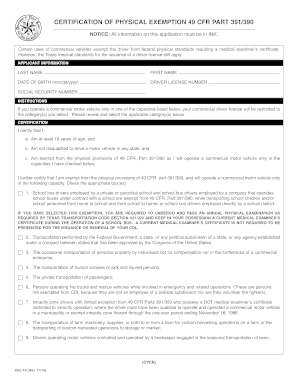
Get Tx Cdl-10 2014-2026
How it works
-
Open form follow the instructions
-
Easily sign the form with your finger
-
Send filled & signed form or save
How to fill out the TX CDL-10 online
The TX CDL-10 form is essential for individuals seeking a commercial driver license exemption based on specific criteria outlined by federal regulations. This guide will provide you with step-by-step instructions on how to complete this form online effectively.
Follow the steps to successfully complete the TX CDL-10 form online.
- Click ‘Get Form’ button to obtain the TX CDL-10 form and open it in your preferred online document editor.
- Fill in the required applicant information including your last name, first name, date of birth (in mm/dd/yyyy format), driver license number, and social security number.
- Review the certification section carefully. Ensure you meet the criteria listed and check the box indicating your understanding of the physical exemption regulations.
- Select the applicable categories under which you are requesting an exemption by checking the appropriate box or boxes.
- Proceed to the certification statement at the end of the form where you will need to confirm your intention to operate a commercial motor vehicle under the exempted capacities. Ensure your understanding of the requirements.
- Sign the form in the designated area to validate your application. Note that it must be sworn and subscribed in front of a notary public or authorized officer.
- Once completed, review all sections to confirm accuracy. After verifying, save your changes, and prepare your document for submission or sharing as needed.
Complete your TX CDL-10 form online today to ensure a smooth and efficient application process.
The various types of CDL in Texas include Class A, Class B, and Class C licenses, each designed for specific vehicle types and uses. Class A is for large truck operations, Class B is tailored for buses, and Class C applies to smaller vehicles carrying hazardous materials or passengers. Understanding these distinctions is crucial for complying with TX CDL-10 regulations.
Industry-leading security and compliance
US Legal Forms protects your data by complying with industry-specific security standards.
-
In businnes since 199725+ years providing professional legal documents.
-
Accredited businessGuarantees that a business meets BBB accreditation standards in the US and Canada.
-
Secured by BraintreeValidated Level 1 PCI DSS compliant payment gateway that accepts most major credit and debit card brands from across the globe.


