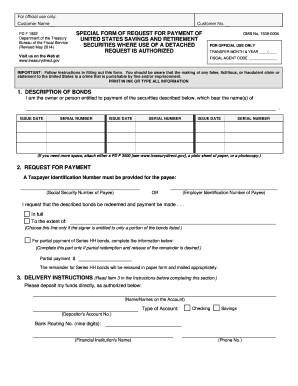
Get Treasury Fs 1522 2014
How it works
-
Open form follow the instructions
-
Easily sign the form with your finger
-
Send filled & signed form or save
How to fill out and sign Treasury FS 1522 online?
Get your online template and fill it in using progressive features. Enjoy smart fillable fields and interactivity.Follow the simple instructions below:Documenting your income and filing all necessary tax documents, including Treasury FS 1522, is solely the responsibility of a US citizen.
US Legal Forms simplifies your tax management, making it more convenient and accurate.
Store your Treasury FS 1522 safely. Ensure that all your relevant documents and files are correctly organized, keeping in mind the deadlines and tax regulations established by the Internal Revenue Service. Make it easy with US Legal Forms!
- Obtain Treasury FS 1522 on your internet browser from your device.
- Click to open the editable PDF file.
- Begin completing the online template section by section, following the instructions of the advanced PDF editor's interface.
- Carefully enter text and figures.
- Choose the Date field to automatically insert today's date or modify it manually.
- Utilize the Signature Wizard to create your unique e-signature and sign in minutes.
- Refer to Internal Revenue Service guidelines if you have further inquiries.
- Press Done to confirm the changes.
- Proceed to print the document, save, or share it via email, text, fax, or USPS without leaving your browser.
Tips on how to fill out, edit and sign Treasury FS 1522 online
How to fill out and sign Treasury FS 1522 online?
Get your online template and fill it in using progressive features. Enjoy smart fillable fields and interactivity.Follow the simple instructions below:
Documenting your income and filing all necessary tax documents, including Treasury FS 1522, is solely the responsibility of a US citizen.
US Legal Forms simplifies your tax management, making it more convenient and accurate.
Store your Treasury FS 1522 safely. Ensure that all your relevant documents and files are correctly organized, keeping in mind the deadlines and tax regulations established by the Internal Revenue Service. Make it easy with US Legal Forms!
- Obtain Treasury FS 1522 on your internet browser from your device.
- Click to open the editable PDF file.
- Begin completing the online template section by section, following the instructions of the advanced PDF editor's interface.
- Carefully enter text and figures.
- Choose the Date field to automatically insert today's date or modify it manually.
- Utilize the Signature Wizard to create your unique e-signature and sign in minutes.
- Refer to Internal Revenue Service guidelines if you have further inquiries.
- Press Done to confirm the changes.
- Proceed to print the document, save, or share it via email, text, fax, or USPS without leaving your browser.
How to Modify Get Treasury FS 1522 2014: Personalize Forms Online
Utilize our sophisticated editor to convert a basic online template into a finalized document. Continue reading to discover how to alter Get Treasury FS 1522 2014 online effortlessly.
Once you find a suitable Get Treasury FS 1522 2014, all you need to do is customize the template to fit your desires or legal stipulations. Besides filling out the editable form with correct details, you may consider deleting certain clauses in the document that do not pertain to your situation. Conversely, you might wish to add some absent terms in the original template. Our sophisticated document editing tools are the easiest method to amend and modify the document.
The editor permits you to alter the content of any form, even if the document is in PDF format. You can insert and eliminate text, add fillable fields, and make additional adjustments while maintaining the original layout of the document. You can also change the arrangement of the form by modifying page sequences.
There’s no need to print the Get Treasury FS 1522 2014 to sign it. The editor includes electronic signature capabilities. Most forms already contain signature fields. Thus, you only need to affix your signature and request one from the other signatory with a few clicks.
Follow this step-by-step guide to create your Get Treasury FS 1522 2014:
Once all parties have signed the document, you will receive a signed copy that you can download, print, and share with others.
Our services allow you to conserve a significant amount of time and reduce the likelihood of errors in your documents. Streamline your document processes with efficient editing tools and a robust eSignature solution.
- Open the desired template.
- Utilize the toolbar to personalize the form to your liking.
- Complete the form with precise information.
- Click on the signature field and insert your eSignature.
- Send the document for signature to additional signers if needed.
Get form
Related links form
If your U.S. savings bonds are lost, stolen, or destroyed, you can claim replacements by submitting the appropriate form. Use the Treasury FS 1522 process for this action. Be sure to gather all necessary details about your bonds to ensure a smooth recovery.
Get This Form Now!
Industry-leading security and compliance
-
In businnes since 199725+ years providing professional legal documents.
-
Accredited businessGuarantees that a business meets BBB accreditation standards in the US and Canada.
-
Secured by BraintreeValidated Level 1 PCI DSS compliant payment gateway that accepts most major credit and debit card brands from across the globe.


