Loading
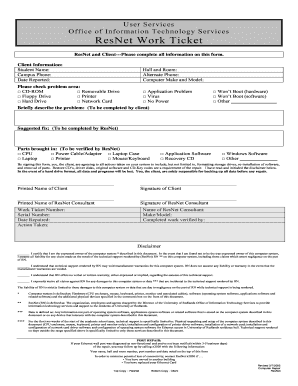
Get Resnet Report Ticket 2005-2026
How it works
-
Open form follow the instructions
-
Easily sign the form with your finger
-
Send filled & signed form or save
How to fill out the ResNet Report Ticket online
The ResNet Report Ticket is an essential document for requesting technical support for your computer system. This guide will provide you with a clear, step-by-step approach on how to efficiently fill out the form online, ensuring all necessary information is included to facilitate prompt assistance.
Follow the steps to complete your ResNet Report Ticket online.
- Click ‘Get Form’ button to access the ResNet Report Ticket and open it in your chosen document editor.
- Complete the 'Client Information' section by entering your name, campus phone number, date the issue was reported, hall and room number, alternate phone number, and the make and model of your computer.
- Select the problem area by checking the appropriate boxes that describe the issues you are experiencing with your device. This helps the technical support team address your concerns effectively.
- In the 'Briefly describe the problem' field, provide a concise description of the issue to inform technicians about the specific challenges you are facing.
- The 'Suggested fix' section is to be filled by the ResNet staff, so you do not need to complete this field.
- Indicate any parts you have brought in for the repair by checking the corresponding boxes. If you have other parts not listed, use the designated space to specify them.
- Review the disclaimer section. You will need to sign and print your name to confirm your understanding of the terms regarding your computer system and the technical support provided.
- Once all sections are completed, ensure to save any changes. You can also download, print, or share the form as needed.
Take the next step and fill out your ResNet Report Ticket online today!
Related links form
In real estate, ResNet refers to a platform that streamlines property management and transaction processes. It enables agents, buyers, and sellers to manage their interactions easily. For any issues related to using ResNet, don’t hesitate to file a ResNet Report Ticket for dedicated support.
Industry-leading security and compliance
US Legal Forms protects your data by complying with industry-specific security standards.
-
In businnes since 199725+ years providing professional legal documents.
-
Accredited businessGuarantees that a business meets BBB accreditation standards in the US and Canada.
-
Secured by BraintreeValidated Level 1 PCI DSS compliant payment gateway that accepts most major credit and debit card brands from across the globe.


