Loading
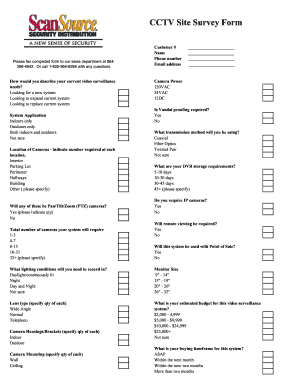
Get Cctv Site Survey Form
How it works
-
Open form follow the instructions
-
Easily sign the form with your finger
-
Send filled & signed form or save
How to fill out the CCTV Site Survey Form online
Completing the CCTV Site Survey Form online is a straightforward process that helps you outline your video surveillance needs. This guide will walk you through each section of the form, ensuring you provide all necessary information accurately.
Follow the steps to complete the form effectively.
- Press the ‘Get Form’ button to access the form and open it in your preferred editor.
- Describe your current video surveillance needs by selecting one of the following options: looking for a new system, looking to expand your current system, or looking to replace your current system.
- Indicate the system application by choosing whether the cameras are for indoors only, outdoors only, both, or if you are not sure.
- Specify the location of the cameras by indicating the number required at each location including interior, parking lot, perimeter, hallways, and building. You can also specify other locations if necessary.
- Determine if any of the cameras will be Pan/Tilt/Zoom (PTZ) cameras and indicate the quantity.
- Select the total number of cameras required for your system by choosing one of the ranges provided: 1-3, 4-7, 8-15, 16-31, or 32+. Provide specifications if choosing 32+.
- Fill in your customer number, name, phone number, and email address as required fields.
- Specify the camera power options: 120VAC, 24VAC, or 12DC.
- Indicate whether vandal proofing is required by selecting yes or no.
- Choose your transmission method from the options: coaxial, fiber optics, twisted pair, or indicate if not sure.
- Select your DVR storage requirements from the available options ranging from 5-10 days to 45+ days.
- Indicate whether you require IP cameras by selecting yes or no.
- Check if remote viewing is required by choosing yes or no.
- Determine if this system will be used with Point of Sale by selecting yes or no.
- Describe the lighting conditions required for recording by choosing from options such as daylight only, night, day and night, or not sure.
- Specify the desired monitor size, selecting from available ranges.
- Identify the lens types and specify the quantity of each lens type you require.
- Provide your estimated budget for the video surveillance system, selecting from the specified ranges.
- Indicate the quantity of camera housings/brackets you need for indoor and outdoor use.
- Specify the quantity of camera mounting options needed, whether wall or ceiling mounted.
- Finally, indicate your buying timeframe, selecting from options like ASAP or within the next two months.
- Once you have completed the form, you can save changes, download, print, or share the document as necessary.
Complete your documents online now to streamline your video surveillance solution.
Related links form
In writing an application for a CCTV camera, start by stating the reason for the request and the locations where the cameras will be installed. Include any relevant supporting information that highlights the importance of the install. A CCTV Site Survey Form can serve as a useful reference to elaborate on your application.
Industry-leading security and compliance
US Legal Forms protects your data by complying with industry-specific security standards.
-
In businnes since 199725+ years providing professional legal documents.
-
Accredited businessGuarantees that a business meets BBB accreditation standards in the US and Canada.
-
Secured by BraintreeValidated Level 1 PCI DSS compliant payment gateway that accepts most major credit and debit card brands from across the globe.


