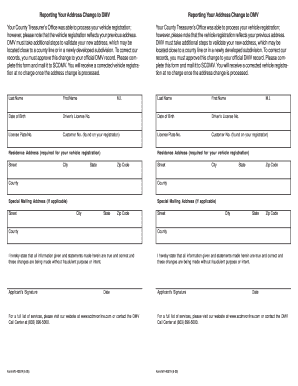
Get Sc 4057a 2005-2026
How it works
-
Open form follow the instructions
-
Easily sign the form with your finger
-
Send filled & signed form or save
How to fill out the SC 4057A online
The SC 4057A is a crucial form for reporting your address change to the DMV. Completing this form correctly will ensure that your vehicle registration reflects your current address without any issues. This guide will walk you through each step of filling out the form online, making the process straightforward and accessible for everyone.
Follow the steps to successfully complete the SC 4057A form online:
- Press the ‘Get Form’ button to obtain the SC 4057A form and open it in your editor.
- Enter your last name in the designated field, followed by your first name. Fill in your middle initial if applicable.
- Provide your date of birth in the required format.
- Input your vehicle's license plate number.
- Fill in your driver's license number, ensuring accuracy.
- Locate and enter your customer number, which can be found on your vehicle registration.
- Complete the residence address section by providing your street address, city, state, and zip code.
- If applicable, fill out the special mailing address section with the same details as above.
- Read the statement affirming the truthfulness of the information provided. Your signature and the date must be added to finalize the form.
- Once the form is completed, save your changes, and choose to download, print, or share the form as necessary.
Take action now and complete your SC 4057A form online to ensure your DMV records are up to date.
Yes, checking your SC driver's license status online is straightforward. You need to visit the official SCDMV website and navigate to the license status section, where you can enter your information. Understanding SC 4057A can enhance your confidence in the process, as it provides clarity on what to expect regarding your license information.
Industry-leading security and compliance
-
In businnes since 199725+ years providing professional legal documents.
-
Accredited businessGuarantees that a business meets BBB accreditation standards in the US and Canada.
-
Secured by BraintreeValidated Level 1 PCI DSS compliant payment gateway that accepts most major credit and debit card brands from across the globe.


