Loading
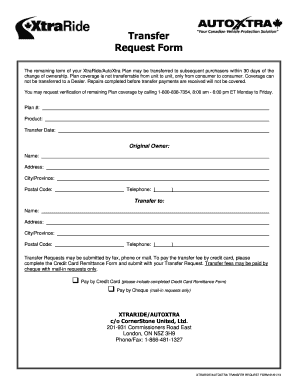
Get Canada Xtraride/autoxtra Transfer Request Form 2013-2026
How it works
-
Open form follow the instructions
-
Easily sign the form with your finger
-
Send filled & signed form or save
How to fill out the Canada Xtraride/Autoxtra Transfer Request Form online
Filling out the Canada Xtraride/Autoxtra Transfer Request Form online is a straightforward process that ensures your plan coverage can be transferred to subsequent purchasers. This guide outlines each section and field to help you complete the form accurately and efficiently.
Follow the steps to fill out the form correctly.
- Click ‘Get Form’ button to obtain the form and open it in the editor.
- Begin by entering the plan number and product details in the designated fields. This information helps identify the specific plan being transferred.
- Fill in the transfer date. Ensure you accurately indicate the date of the ownership change.
- Enter the original owner's information, including their name, address, city/province, postal code, and telephone number. Make sure all details are current to avoid processing delays.
- Provide the new owner's information. As with the original owner, include their name, address, city/province, postal code, and telephone number.
- Indicate the method of payment for the transfer fee. If paying by credit card, ensure the completed Credit Card Remittance Form is submitted with the transfer request. For payments by cheque, note that this method is only valid for mail-in requests.
- Review all entered information for accuracy. Ensure that both the original and new owner's details are correct and that payment details are completely filled out.
- Finally, save your changes or choose to download, print, or share the form as needed.
Complete your Canada Xtraride/Autoxtra Transfer Request Form online today!
An example of a transfer request could include a student asking to move from one school district to another for academic reasons. Likewise, in business, a company may submit a transfer request for moving ownership of a vehicle or asset. The Canada Xtraride/Autoxtra Transfer Request Form is tailored to assist in these scenarios, ensuring all necessary information is conveyed clearly.
Industry-leading security and compliance
US Legal Forms protects your data by complying with industry-specific security standards.
-
In businnes since 199725+ years providing professional legal documents.
-
Accredited businessGuarantees that a business meets BBB accreditation standards in the US and Canada.
-
Secured by BraintreeValidated Level 1 PCI DSS compliant payment gateway that accepts most major credit and debit card brands from across the globe.


