Loading
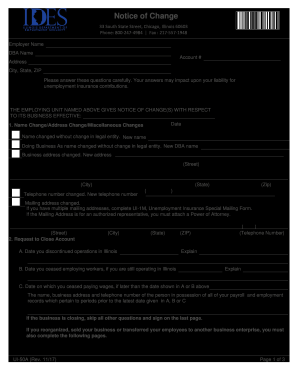
Get Il Ui-50a 2017-2026
How it works
-
Open form follow the instructions
-
Easily sign the form with your finger
-
Send filled & signed form or save
How to fill out the IL UI-50A online
Filling out the IL UI-50A form can seem daunting, but with clear guidance, you can complete it accurately and confidently. This guide provides step-by-step instructions to ensure all necessary information is submitted correctly.
Follow the steps to complete the IL UI-50A form online.
- Press the ‘Get Form’ button to access the form and open it in your preferred editor.
- In the first section, provide the employer name, Doing Business As (DBA) name, account number, and the current address including city, state, and ZIP code.
- Indicate the effective date of the changes in your business. This is the date when the changes will take effect.
- For name changes or address changes, indicate if the legal entity has changed. Provide the new information where necessary.
- If applicable, check the appropriate boxes to indicate if there has been a reorganization, sale, or any other organizational change and complete the corresponding details.
- In the section for closures, fill in the dates relevant to the discontinuation of operations and the ceasing of employment, alongside an explanation.
- Complete the certification section by signing and dating the form. Ensure that the person signing is authorized to do so.
- Once all sections are filled out, save the changes, and choose to download, print, or share the completed form as necessary.
Complete your IL UI-50A form online today to ensure timely processing of your changes.
Related links form
To estimate your unemployment benefit amount in Illinois, consider using the IL UI-50A form, which provides a detailed calculation. You need to gather your work history and wages for the past year. Once you have this information, input it into the guidelines provided on the form. This will give you an estimated benefit amount tailored to your situation.
Industry-leading security and compliance
US Legal Forms protects your data by complying with industry-specific security standards.
-
In businnes since 199725+ years providing professional legal documents.
-
Accredited businessGuarantees that a business meets BBB accreditation standards in the US and Canada.
-
Secured by BraintreeValidated Level 1 PCI DSS compliant payment gateway that accepts most major credit and debit card brands from across the globe.


