Loading
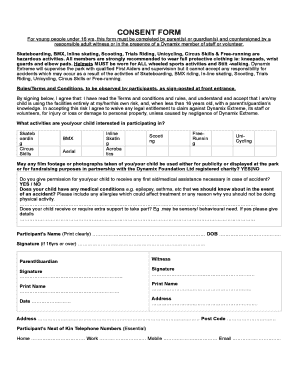
Get Online Dynamix Form
How it works
-
Open form follow the instructions
-
Easily sign the form with your finger
-
Send filled & signed form or save
How to fill out the Online Dynamix Form online
Completing the Online Dynamix Form is a crucial step for young people under the age of 16 who wish to participate in various activities. This guide will walk you through the process of filling out the form online, ensuring that you understand each component and can provide the necessary information easily.
Follow the steps to successfully complete the Online Dynamix Form.
- Press the ‘Get Form’ button to access the Online Dynamix Form and open it in your document management system.
- Begin by filling in the participant's name clearly in the designated field, followed by their date of birth.
- If the participant is 16 years or older, they should provide their signature in the appropriate section.
- A parent or guardian must sign in the specified area, providing their printed name and the date of signing.
- Designate a responsible adult witness who will also sign and print their name, along with providing their address.
- Indicate the activities the participant is interested in by checking the relevant boxes next to each activity listed.
- Respond to the question about permission for film and photo usage with either 'YES' or 'NO'.
- Select 'YES' or 'NO' regarding permission for first aid or medical assistance if needed.
- Provide details about any medical conditions or allergies that need to be considered in case of an accident.
- If the participant requires additional support, indicate this and provide any necessary details.
- Ensure that all provided information is accurate and complete before saving or submitting the form.
- Once finished, you can save your changes, download, print, or share the completed form as necessary.
Complete your Online Dynamix Form today and ensure a safe and enjoyable experience!
Dynamic forms are forms that change in real-time as people fill them out. They guide the user through the steps required to complete a form. Dynamic form designers can create forms that are data-driven and responsive to user inputs.
Industry-leading security and compliance
US Legal Forms protects your data by complying with industry-specific security standards.
-
In businnes since 199725+ years providing professional legal documents.
-
Accredited businessGuarantees that a business meets BBB accreditation standards in the US and Canada.
-
Secured by BraintreeValidated Level 1 PCI DSS compliant payment gateway that accepts most major credit and debit card brands from across the globe.


