Loading
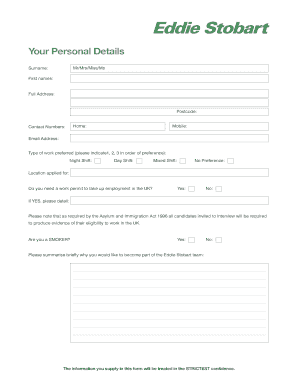
Get Warehouse Application Form - Eddie Stobart
How it works
-
Open form follow the instructions
-
Easily sign the form with your finger
-
Send filled & signed form or save
How to fill out the Warehouse Application Form - Eddie Stobart online
Completing the Warehouse Application Form for Eddie Stobart online is a straightforward process. This guide provides step-by-step instructions to help you navigate through each section, ensuring that all necessary information is filled out accurately.
Follow the steps to effectively complete your application.
- Click the ‘Get Form’ button to access the Warehouse Application Form and open it for editing.
- In the 'Your Personal Details' section, fill in your title, surname, first names, and full address. Provide your postcode, home number, mobile number, and email address. Indicate your preferred types of work by marking 1, 2, and 3 in order of preference among night shift, day shift, mixed shift, or no preference. Specify the location you are applying for, and confirm whether you need a work permit to take employment in the UK by selecting yes or no.
- In the 'Your Medical History' section, provide truthful answers about your medical consultations. Tick the appropriate areas you have consulted on in the last five years, and detail your current medication needs if applicable. Additionally, indicate whether you are colour blind.
- For the 'Training and Qualifications' section, list any qualifications and training you have received, including the date and results. If you speak any foreign languages, specify the languages and your level of proficiency.
- In the 'Your Employment History' section, document your employment history starting with your most recent job. Include employer contact details, job title, period of employment, and basic pay. Be honest and thorough, particularly in explaining any employment gaps.
- Fill out 'Your Driving Licence Details' by providing your licence number, years of driving experience, and any endorsements your licence may have.
- In the 'Your Experience' section, indicate your experience with various types of equipment, detailing frequency of use for each. Include any relevant additional experience where applicable.
- Under 'Supplementary Information', indicate your willingness to work overtime, any pre-existing commitments that limit your hours, and whether you have any restraints affecting your employment. Provide details on previous holidays or notices for your current employer if applicable.
- For references, enter details for two referees, ensuring that one is your current employer. Include contact information as requested.
- Review your completed form for accuracy. Finally, sign and date the declaration section confirming the correctness of your information. Once finished, save your changes, download, print, or share your completed form as needed.
Begin your application process online and take the first step toward joining Eddie Stobart today.
Eddie Stobart requests that all truck naming requests are made in writing, so the next step is to write down a polite request that includes the name you have chosen and why. You can then send this request to the Eddie Stobart Promotions team either by email or by post.
Industry-leading security and compliance
US Legal Forms protects your data by complying with industry-specific security standards.
-
In businnes since 199725+ years providing professional legal documents.
-
Accredited businessGuarantees that a business meets BBB accreditation standards in the US and Canada.
-
Secured by BraintreeValidated Level 1 PCI DSS compliant payment gateway that accepts most major credit and debit card brands from across the globe.


