Loading
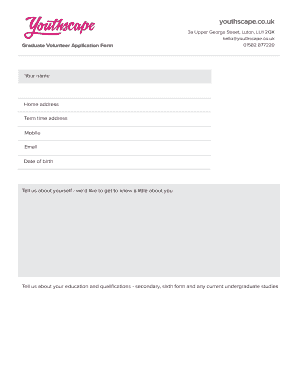
Get Gvs Fill Form
How it works
-
Open form follow the instructions
-
Easily sign the form with your finger
-
Send filled & signed form or save
How to fill out the Gvs Fill Form online
This guide provides a comprehensive walkthrough for completing the Gvs Fill Form online. Whether you are new to digital document management or just need a refresher, our step-by-step instructions will help you navigate each section effortlessly.
Follow the steps to complete the Gvs Fill Form online
- Click ‘Get Form’ button to access the Gvs Fill Form and open it in your preferred digital environment.
- Begin by entering your personal information in the designated fields. Provide your full name, home address, term-time address, mobile number, email address, and date of birth.
- In the section titled 'Tell us about yourself', provide a brief introduction that reflects your personal background and interests.
- Next, fill out the 'Tell us about your education and qualifications' section. Include details about your secondary education, sixth form, and any ongoing undergraduate studies.
- Provide information regarding your experience working with young people in the relevant section. If applicable, detail any previous roles or volunteer positions.
- In the section 'Tell us why you want to volunteer with Youthscape', share your motivation and what you hope to achieve through this experience.
- When you reach the 'Tell us about your Christian faith' section, write about your beliefs and how they align with the mission of Youthscape.
- Confirm the accuracy of the information you have provided by ticking or marking the checkbox stating that the information is correct. Be prepared to notify Youthscape of any changes.
- Finally, include the date and provide your signature, acknowledging your submission.
- After completing all sections, check your entries for accuracy. Save your changes and proceed to download, print, or share the completed form as needed.
Complete your Gvs Fill Form online today and take the next step towards your volunteering journey.
The GVS Web Application provides users with the capabilities to register end points, initiate reservation-less “ad hoc” VTCs, schedule future VTCs, and receive reports summarizing GVS usage. Mission partners may request service by contacting the DISA Infrastructure Global Service Desk (IGSD): • Toll free 844-347-2457.
Industry-leading security and compliance
US Legal Forms protects your data by complying with industry-specific security standards.
-
In businnes since 199725+ years providing professional legal documents.
-
Accredited businessGuarantees that a business meets BBB accreditation standards in the US and Canada.
-
Secured by BraintreeValidated Level 1 PCI DSS compliant payment gateway that accepts most major credit and debit card brands from across the globe.


