Loading
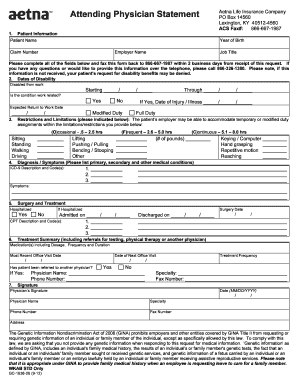
Get Aenta Gc-1638-26 2012-2025
How it works
-
Open form follow the instructions
-
Easily sign the form with your finger
-
Send filled & signed form or save
How to fill out the Aenta GC-1638-26 online
This guide provides clear instructions for completing the Aenta GC-1638-26 form online. Whether you are familiar with digital document management or new to the process, this step-by-step overview will help you navigate each section of the form with confidence.
Follow the steps to accurately complete the Aenta GC-1638-26 online.
- Click the ‘Get Form’ button to access the Aenta GC-1638-26 form. This will open the document in your preferred editor for filling out.
- Begin with Section 1: Patient Information. Fill in the patient’s name, year of birth, claim number, employer name, and job title. Ensuring these details are accurate is essential for claim processing.
- Proceed to Section 2: Dates of Disability. Indicate the dates during which the patient was unable to work, whether the condition is work-related, and provide the expected return to work date. Make sure to provide the necessary dates clearly.
- In Section 3, outline any restrictions and limitations regarding the patient’s ability to perform modified or full duty work. Specify details like the duration of sitting, standing, or walking and any lifting requirements.
- Section 4 requires you to list the patient's diagnosis, including primary and secondary medical conditions along with the corresponding ICD-9 codes.
- In Section 5, address the surgery and treatment details. If the patient has been hospitalized, indicate dates of admission and discharge, along with treatment summaries and related medication information.
- Finalize the form in Section 6 by providing the physician's signature, along with their name, phone number, specialty, and address. Ensure that all information is accurate and legible.
- Once you have completed all sections, review the information for accuracy. After confirming that all necessary fields are filled, save your completed form. You can then proceed to download, print, or share the document as needed.
Complete your Aenta GC-1638-26 form online today for efficient processing.
Related links form
You can access your Aetna benefits by logging into your Aetna member account online. Once logged in, you'll find a clear overview of your benefits, including coverage options, claim status, and resources available to you. For Aetna GC-1638-26 specifically, this online platform can provide additional tools and resources to maximize your benefits effectively.
Industry-leading security and compliance
US Legal Forms protects your data by complying with industry-specific security standards.
-
In businnes since 199725+ years providing professional legal documents.
-
Accredited businessGuarantees that a business meets BBB accreditation standards in the US and Canada.
-
Secured by BraintreeValidated Level 1 PCI DSS compliant payment gateway that accepts most major credit and debit card brands from across the globe.


