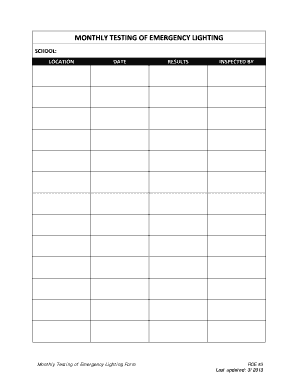
Get Roe 3 Emergency Lighting Testing Form 2013-2026
How it works
-
Open form follow the instructions
-
Easily sign the form with your finger
-
Send filled & signed form or save
How to fill out the ROE 3 Emergency Lighting Testing Form online
The ROE 3 Emergency Lighting Testing Form is essential for documenting the results of monthly emergency lighting tests in your facility. This guide provides clear, step-by-step instructions to help you complete the form efficiently and accurately.
Follow the steps to complete the ROE 3 Emergency Lighting Testing Form online.
- Click the ‘Get Form’ button to obtain the form and open it in your chosen editor.
- Enter the name of the school in the designated field at the top of the form. This identifies the location of the emergency lighting testing.
- Fill in the specific location within the school where the testing took place. Accurate location details are important for tracking purposes.
- Provide the date when the emergency lighting test was conducted. This should reflect the actual day you performed the testing.
- Document the results of the emergency lighting test in the results section. Clearly note any issues found or confirm that all systems are functioning properly.
- Include the name of the person who conducted the test in the 'Inspected By' field. This provides accountability and transparency.
- Review all entered information for accuracy and completeness. Ensure that all necessary fields are filled out appropriately.
- Once you have completed the form, you can save changes, download, print, or share the document as needed.
Complete your ROE 3 Emergency Lighting Testing Form online today for efficient documentation.
Emergency lighting systems require a reliable power source, proper installation, and routine testing to function effectively. It is essential to include well-placed emergency lights throughout your facility. The ROE 3 Emergency Lighting Testing Form can help ensure your system meets all requirements by documenting test results and compliance. Regular maintenance is also key to keeping these systems operational.
Industry-leading security and compliance
-
In businnes since 199725+ years providing professional legal documents.
-
Accredited businessGuarantees that a business meets BBB accreditation standards in the US and Canada.
-
Secured by BraintreeValidated Level 1 PCI DSS compliant payment gateway that accepts most major credit and debit card brands from across the globe.


