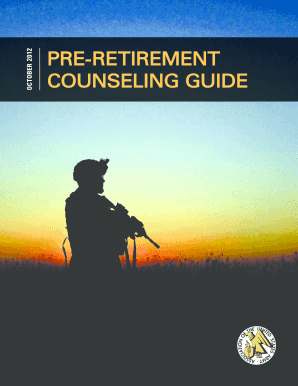
Get Army Pre-retirement Counseling Guide 2012
How it works
-
Open form follow the instructions
-
Easily sign the form with your finger
-
Send filled & signed form or save
How to fill out the Army Pre-Retirement Counseling Guide online
Filling out the Army Pre-Retirement Counseling Guide is an essential step in preparing for a smooth transition into retirement. This guide offers detailed instructions on how to effectively complete the document online, ensuring you are well-informed and ready for this significant life change.
Follow the steps to successfully complete your Army Pre-Retirement Counseling Guide.
- Press the ‘Get Form’ button to access the Army Pre-Retirement Counseling Guide and open it in the editing interface.
- Begin with Section A – Introduction. Read through the general overview to understand the purpose of the guide and familiarize yourself with the upcoming sections.
- Move on to Section B – General Administration. Fill in your personal and family information accurately, such as names, addresses, and relevant military records.
- Continue to fill out each subsequent section, including medical information (Section C), and Department of Veterans Affairs benefits (Section D). Make sure to follow the guidance provided for each field.
- Once all sections are complete, carefully review your entries to ensure that all information is correct and complete.
- Upon validation, you can save the changes made to the document. You may download, print, or share the form as needed.
Get started today by filling out the Army Pre-Retirement Counseling Guide online to ensure a well-prepared transition into retirement.
Get form
The best month to retire can vary based on personal preferences and financial strategies. Many find that planning their retirement in the spring or fall allows better alignment of benefits and potential job opportunities. To navigate your options effectively, the Army Pre-Retirement Counseling Guide offers supportive resources and tips for making informed decisions about your retirement timing.
Get This Form Now!
Industry-leading security and compliance
-
In businnes since 199725+ years providing professional legal documents.
-
Accredited businessGuarantees that a business meets BBB accreditation standards in the US and Canada.
-
Secured by BraintreeValidated Level 1 PCI DSS compliant payment gateway that accepts most major credit and debit card brands from across the globe.


