Loading
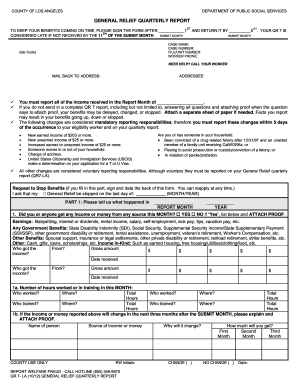
Get Ca Qr 7 - La 2012-2026
How it works
-
Open form follow the instructions
-
Easily sign the form with your finger
-
Send filled & signed form or save
How to fill out the CA QR 7 - LA online
The CA QR 7 - LA is a critical form for individuals receiving General Relief in Los Angeles County. Accurately completing this form ensures that benefits continue without interruption. This guide provides step-by-step instructions to help users fill out the form online effectively.
Follow the steps to complete the CA QR 7 - LA online.
- Click ‘Get Form’ button to obtain the form and open it in the editor.
- Fill in the case name, case number, file/unit number, and worker phone number at the top of the form. Ensure that all information is accurate to avoid delays.
- In Part 1, indicate if you or anyone in your household received any income during the report month. If 'Yes', list the incomes and attach the necessary proof.
- Provide details on the number of hours worked or in training during the month. Fill in the names of individuals, where they worked or trained, and the total hours.
- Fill out Part 2 to report any changes since the last report, such as property transactions or changes in household members. List all relevant items and attach proof.
- Complete the certification section by signing and dating the form on the last day of the report month, ensuring that all information is truthful.
- After all sections are filled out, review the form for completeness and accuracy. Save changes, and download or print the form as needed.
- Submit the completed form as per the instructions provided, ensuring it is returned by the specified deadline to avoid any penalties.
Complete the CA QR 7 - LA form online today to ensure uninterrupted benefits.
If your SAR 7 is incomplete, it is important to promptly provide the missing information to avoid any disruption in your benefits. You can correct misunderstandings through the appropriate channels or by using platforms like uslegalforms, which can guide you in resolving issues related to the CA QR 7 - LA.
Industry-leading security and compliance
US Legal Forms protects your data by complying with industry-specific security standards.
-
In businnes since 199725+ years providing professional legal documents.
-
Accredited businessGuarantees that a business meets BBB accreditation standards in the US and Canada.
-
Secured by BraintreeValidated Level 1 PCI DSS compliant payment gateway that accepts most major credit and debit card brands from across the globe.


