Loading
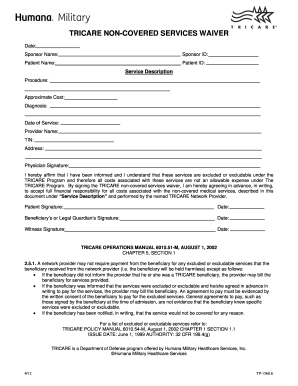
Get Tp-1568.6 2012-2026
How it works
-
Open form follow the instructions
-
Easily sign the form with your finger
-
Send filled & signed form or save
How to fill out the TP-1568.6 online
The TP-1568.6 form is essential for acknowledging non-covered services under the TRICARE Program. This guide will assist you in completing the form correctly and efficiently in an online environment, ensuring you understand each component and its requirements.
Follow the steps to fill out the TP-1568.6 successfully.
- Press the ‘Get Form’ button to access the TP-1568.6 form and open it in the document management tool.
- Fill in the sponsor's name and ID in the designated fields. Ensure this information is accurate as it links the form to the beneficiary's record.
- Enter the patient's name and ID in the corresponding fields. This identifies the individual receiving the medical services.
- Provide a detailed description of the service being requested, including the procedure name and its approximate cost. Accurate details will help clarify the services being waived.
- Document the diagnosis and date of service. Ensure these details match the healthcare provider's records to avoid discrepancies.
- Input the provider's name, Tax Identification Number (TIN), and address in the appropriate sections. This information is vital for billing and service verification.
- Ensure that the physician signs and dates the waiver to confirm their understanding and acceptance of the financial responsibility for non-covered services.
- Obtain the patient's signature along with the date, confirming that they have been informed about the nature of non-covered services.
- If applicable, gather the signature of a beneficiary or legal guardian and the witness, including the respective dates, to ensure all parties acknowledge the waiver.
- After completing all fields, save any changes you made during the process. Look for options to download, print, or share the form as needed.
Take the next step towards managing your TRICARE documents by completing the TP-1568.6 form online.
The W8BEN form requires you to provide your personal details and confirm your foreign status. Next, indicate the country claiming the tax treaty benefits. Use the TP-1568.6 resources to guide you through the process and ensure you complete the form correctly, allowing you to manage your tax responsibilities effectively.
Industry-leading security and compliance
US Legal Forms protects your data by complying with industry-specific security standards.
-
In businnes since 199725+ years providing professional legal documents.
-
Accredited businessGuarantees that a business meets BBB accreditation standards in the US and Canada.
-
Secured by BraintreeValidated Level 1 PCI DSS compliant payment gateway that accepts most major credit and debit card brands from across the globe.


