Loading
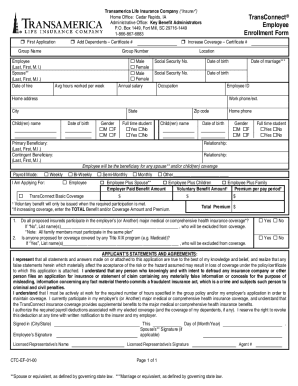
Get Transconnect Employee Enrollment Form
How it works
-
Open form follow the instructions
-
Easily sign the form with your finger
-
Send filled & signed form or save
How to fill out the TransConnect Employee Enrollment Form online
Filling out the TransConnect Employee Enrollment Form online is an essential process for securing your benefits. This guide provides clear step-by-step instructions to help you complete each section accurately and efficiently.
Follow the steps to complete your enrollment form with ease.
- Click the ‘Get Form’ button to access the form and open it in your preferred online editing tool.
- Begin by filling out your personal information. This includes your name (last, first, middle initial), date of hire, and social security number. Ensure accuracy to avoid any delays in processing your application.
- Indicate your gender by checking the appropriate box. If applicable, repeat this step for your spouse or equivalent, providing their name and social security number as well.
- Provide additional details such as your occupation, annual salary, average hours worked per week, and your home address. This information is essential for determining your eligibility and coverage options.
- List any children you wish to enroll, including their names, dates of birth, and gender. Indicate if they are full-time students if applicable.
- Designate your primary and contingent beneficiaries by including their names and relevant details. This is crucial for ensuring that your benefits are directed as you intend.
- Select your preferred payroll mode from the options available. This will define how often your premiums will be deducted from your paycheck.
- Indicate the coverage level you are applying for, selecting from options such as employee-only coverage or family coverage. If you are increasing coverage, enter the total amount.
- Respond to any inquiries about existing coverage under major medical or comprehensive health insurance. Specify if anyone is covered under Medicaid or needs to be excluded from coverage.
- Review the applicant's statements and agreements section. Acknowledge the statements by providing your signature, date, and the city and state where you are signing.
- After completing the form, make sure to save your changes. You can then download, print, or share the form as needed.
Complete your TransConnect Employee Enrollment Form online today to ensure your benefits are activated without delay.
Transamerica's Plan A is the most basic coverage and includes hospital copayment costs up to a year after Medicare benefits are used up, the first three pints of blood, hospice care, and Part B coinsurance after your annual deductible is met.
Industry-leading security and compliance
US Legal Forms protects your data by complying with industry-specific security standards.
-
In businnes since 199725+ years providing professional legal documents.
-
Accredited businessGuarantees that a business meets BBB accreditation standards in the US and Canada.
-
Secured by BraintreeValidated Level 1 PCI DSS compliant payment gateway that accepts most major credit and debit card brands from across the globe.


