Loading
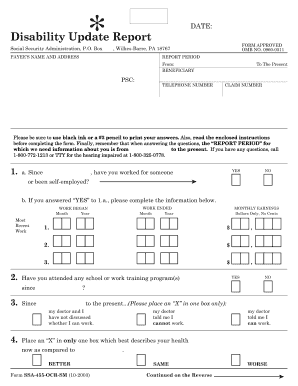
Get Ssa-455-ocr-sm 2009
This website is not affiliated with any governmental entity
How it works
-
Open form follow the instructions
-
Easily sign the form with your finger
-
Send filled & signed form or save
How to fill out the SSA-455-OCR-SM online
The SSA-455-OCR-SM is an essential form for updating your disability status with the Social Security Administration. This guide will provide you with clear and supportive step-by-step instructions on how to complete the form online, ensuring all necessary details are accurately provided.
Follow the steps to complete the SSA-455-OCR-SM effectively.
- Press the ‘Get Form’ button to obtain the SSA-455-OCR-SM from the online repository and open it for editing.
- Begin by filling out your personal information at the top of the form, including your name and address, to ensure that the SSA can identify your case.
- For Question 1.a, indicate whether you have worked by marking an ‘X’ in the 'YES' or 'NO' box. If you have worked, proceed to Question 1.b.
- In Question 1.b, input the months and years when you began and ended your work, as well as your gross monthly earnings in dollars. Ensure all numbers are clear and placed appropriately.
- For Question 2, mark ‘YES’ or ‘NO’ in response to whether you have attended any school or training programs within the report period.
- Moving to Question 3, indicate if you have discussed your ability to work with your doctor by placing an ‘X’ in the corresponding box.
- Answer Question 4 regarding your health by comparing your current health to your status at the beginning of the report period. Mark the appropriate box indicating 'BETTER', 'SAME', or 'WORSE'.
- In Question 5.a, indicate your treatment history by marking ‘YES’ or ‘NO’ based on whether you have seen a doctor or clinic during the report period.
- If you answered ‘YES’ to Question 5.a, provide details in Question 5.b, including the reason for your visit and the date of your most recent treatment.
- Proceed to Question 6.a to indicate if you have been hospitalized or had surgery. Mark ‘YES’ or ‘NO’. If 'YES', complete Question 6.b with relevant details.
- Utilize the remarks section for any additional information if needed by marking the box and providing your notes.
- Finally, sign and date the form where indicated and provide your contact number. Review the form for errors before submission.
- Once completed, save the changes, then download, print, or share the form as needed to submit it to the Social Security Administration.
Complete your SSA-455-OCR-SM online today to keep your disability status updated.
Get form
Experience a faster way to fill out and sign forms on the web. Access the most extensive library of templates available.
Accordingly, the SSA periodically reviews the case of Social Security disability recipients to determine whether they are still unable to work and therefore still considered disabled. This process is called a "continuing disability review," or CDR.
Get This Form Now!
Use professional pre-built templates to fill in and sign documents online faster. Get access to thousands of forms.
Industry-leading security and compliance
US Legal Forms protects your data by complying with industry-specific security standards.
-
In businnes since 199725+ years providing professional legal documents.
-
Accredited businessGuarantees that a business meets BBB accreditation standards in the US and Canada.
-
Secured by BraintreeValidated Level 1 PCI DSS compliant payment gateway that accepts most major credit and debit card brands from across the globe.


