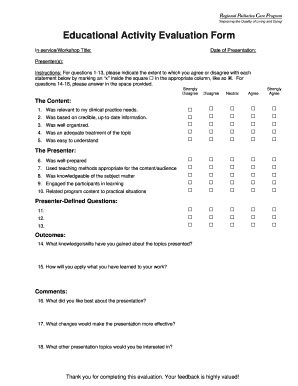
Get Regional Palliative Care Program Educational Activity Evaluation Form
How it works
-
Open form follow the instructions
-
Easily sign the form with your finger
-
Send filled & signed form or save
How to fill out the Regional Palliative Care Program Educational Activity Evaluation Form online
This guide provides clear and supportive instructions on how to complete the Regional Palliative Care Program Educational Activity Evaluation Form online. By following the steps outlined below, you will be able to effectively fill out the evaluation, ensuring your feedback contributes to the program's improvement.
Follow the steps to successfully complete the evaluation form.
- Click ‘Get Form’ button to obtain the evaluation form and access it for online completion.
- Begin by entering the title of the in-service or workshop in the designated field. Make sure to provide the full title for clarity.
- Next, input the date of the presentation in the provided field. This date should reflect the actual day the activity took place.
- Fill in the names of the presenter(s) in the respective section to identify who conducted the session.
- For questions 1 through 13, indicate your level of agreement with each statement by marking an ‘x’ within the square box corresponding to your response— options range from 'Strongly Disagree' to 'Strongly Agree'.
- Complete the Content and Presenter sections by providing any relevant comments or feedback related to the material and the presenter.
- For outcomes, address questions 14 through 18 in the spaces provided by sharing insights on knowledge gained, application in work, and feedback about the presentation.
- Once you have filled out all relevant sections and provided your feedback, you can save your changes, download, print, or share the completed form as necessary.
Take a moment to complete the Regional Palliative Care Program Educational Activity Evaluation Form online and share your valuable feedback!
To fill out a training evaluation form effectively, begin by reading each question carefully, like those found in the Regional Palliative Care Program Educational Activity Evaluation Form. Provide honest and thoughtful responses based on your experience during the training. Lastly, if applicable, suggest improvements that could enhance future sessions, as your input is vital for ongoing success.
Industry-leading security and compliance
-
In businnes since 199725+ years providing professional legal documents.
-
Accredited businessGuarantees that a business meets BBB accreditation standards in the US and Canada.
-
Secured by BraintreeValidated Level 1 PCI DSS compliant payment gateway that accepts most major credit and debit card brands from across the globe.


