Loading
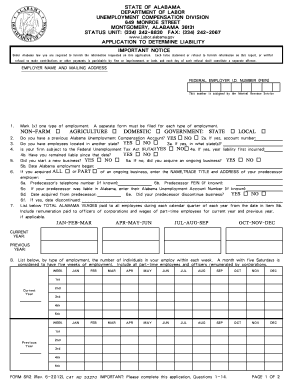
Get Al Sr 2 2012-2026
How it works
-
Open form follow the instructions
-
Easily sign the form with your finger
-
Send filled & signed form or save
How to fill out the AL SR 2 online
This guide provides a clear and comprehensive approach to completing the AL SR 2 form online. Whether you are familiar with digital document management or are filling this form out for the first time, the following steps will help you provide accurate information effectively.
Follow the steps to successfully complete the AL SR 2 form online.
- Click ‘Get Form’ button to obtain the application form and open it in the online editor.
- Begin by entering your employer name and mailing address in the designated fields. It is crucial that this information is accurate as it will be used for correspondence.
- Provide your Federal Employer Identification Number (FEIN) assigned by the Internal Revenue Service.
- Mark (x) the box next to the type of employment for which you are applying. Remember, if there are multiple types, a separate form must be submitted for each.
- Answer the question regarding previous Alabama Unemployment Compensation Accounts and provide the account number if applicable.
- Indicate whether you have employees located in another state, and provide that state’s name if your answer is yes.
- Respond to the questions about Federal Unemployment Tax Act (FUTA) liability and provide any necessary details regarding previous business acquisitions or new business operations.
- Input the total Alabama wages paid to all employees per calendar quarter. Ensure to include all relevant wages, even those for part-time employees and corporate officers.
- Complete the detailed section for item 9 regarding work sites. Be thorough and specific about each operation's location and activities.
- Fill out the form of organization and IRS tax filing status. Ensure all relevant members' information is provided in item 11.
- Provide essential contact information including the name and address of the applicant, and the tax preparer's details if applicable.
- After confirming all entries are accurate, sign and date the application to certify the truthfulness of the information provided.
- Finally, save your changes, and you may choose to download, print, or share the completed form as necessary.
Complete your AL SR 2 form online today to ensure compliance and access to benefits.
To register with the Alabama Department of Labor, you need to fill out the relevant registration forms available on their official website. This process involves providing your business information and complying with state regulations. Proper registration allows you to utilize services related to unemployment and employee management, integrating effectively with tools like AL SR 2.
Industry-leading security and compliance
US Legal Forms protects your data by complying with industry-specific security standards.
-
In businnes since 199725+ years providing professional legal documents.
-
Accredited businessGuarantees that a business meets BBB accreditation standards in the US and Canada.
-
Secured by BraintreeValidated Level 1 PCI DSS compliant payment gateway that accepts most major credit and debit card brands from across the globe.


