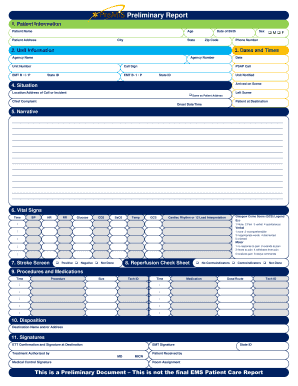
Get Premis Preliminary Report
How it works
-
Open form follow the instructions
-
Easily sign the form with your finger
-
Send filled & signed form or save
How to fill out the PreMIS Preliminary Report online
Completing the PreMIS Preliminary Report is an essential step in documenting patient information and incident details in emergency medical services. This guide will provide clear, step-by-step instructions for filling out the form online to ensure accuracy and efficiency.
Follow the steps to accurately complete the PreMIS Preliminary Report.
- Click ‘Get Form’ button to obtain the form and open it in the editor.
- Begin by entering the patient information in the designated sections. Provide the patient's name, age, address, city, date of birth, state, and zip code.
- Next, fill out the unit information by including the agency name, agency number, unit number, phone number, date, call sign, EMT type (B/I/P), and state ID.
- In the Dates and Times section, ensure you accurately input the unit notified time, arrived on scene time, and pertinent EMS call identifiers.
- For the situation section, include the location or address of the incident, select if the patient left the scene, enter the chief complaint, and note the onset date and time.
- Provide a detailed narrative that describes the incident and patient condition using the provided space. Be thorough and clear in your descriptions.
- Record the vital signs at the specified times, including blood pressure, heart rate, respiratory rate, glucose level, carbon dioxide level, oxygen saturation, temperature, and Glasgow Coma Score (GCS). Refer to the GCS legend for accuracy.
- Indicate the results of the stroke screen, selecting either positive or negative.
- Complete the reperfusion check sheet, marking as done or noting any contraindicators.
- List any procedures and medications administered, including time, procedure type, size, tech ID, medication name, and dose/route.
- Provide the destination name and/or address to which the patient was transported.
- In the signatures section, ensure all necessary signatures are acquired, including EMT signature, treatment authorized by, patient received by MD, and medical control signature.
- Review all entered information for accuracy, then save changes, download, print, or share the completed report as needed.
Complete the PreMIS Preliminary Report online to ensure thorough documentation of patient care.
The format of a SOAP medical report consists of four sections: Subjective, Objective, Assessment, and Plan. Begin with the patient's statements in the Subjective section, followed by objective data collected during examination. The Assessment should provide your clinical analysis, and the Plan outlines the next steps for treatment. The PreMIS Preliminary Report format can guide you in ensuring that you include all essential information in each section.
Industry-leading security and compliance
-
In businnes since 199725+ years providing professional legal documents.
-
Accredited businessGuarantees that a business meets BBB accreditation standards in the US and Canada.
-
Secured by BraintreeValidated Level 1 PCI DSS compliant payment gateway that accepts most major credit and debit card brands from across the globe.


