Loading
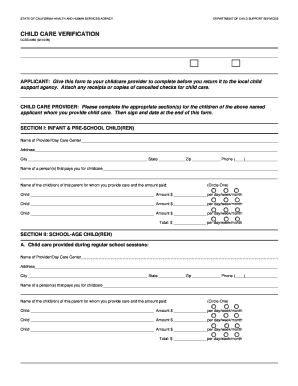
Get Ca Dcss 0069 2009-2026
How it works
-
Open form follow the instructions
-
Easily sign the form with your finger
-
Send filled & signed form or save
How to fill out the CA DCSS 0069 online
The CA DCSS 0069 form is essential for verifying child care details between custodial parties and child care providers. This guide will walk you through the steps needed to complete this form online accurately and efficiently.
Follow the steps to complete the form accurately.
- Click the ‘Get Form’ button to access the CA DCSS 0069 form and open it in your preferred online editor.
- Indicate your role by selecting either 'Custodial Party' or 'Noncustodial Parent' in the designated checkbox next to 'I am the ___'.
- Provide your name in the 'Applicant Name' field for identification purposes.
- Hand the form over to your chosen child care provider. This will enable them to fill in the required sections related to the child care they offer.
- In Section I, the child care provider should enter their name and address, city, state, zip code, and phone number.
- The child care provider should then specify the names of the children they are caring for and the amounts paid for each child in the spaces provided.
- In Section II, the child care provider must provide similar information for school-age children both during regular school sessions and for summer/vacation care.
- After filling in all sections, the child care provider must sign and date the form to validate the entries.
- Once complete, review all entries for accuracy. You can then save the changes, download, print, or share the completed form as needed.
Complete the CA DCSS 0069 form online today for efficient child care verification.
To fill out the California resale certificate effectively, ensure you include your business name, address, and seller's permit number. Identify the items you are buying for resale and remember to sign the document. The CA DCSS 0069 serves as a useful resource in navigating this process smoothly.
Industry-leading security and compliance
US Legal Forms protects your data by complying with industry-specific security standards.
-
In businnes since 199725+ years providing professional legal documents.
-
Accredited businessGuarantees that a business meets BBB accreditation standards in the US and Canada.
-
Secured by BraintreeValidated Level 1 PCI DSS compliant payment gateway that accepts most major credit and debit card brands from across the globe.


