Loading
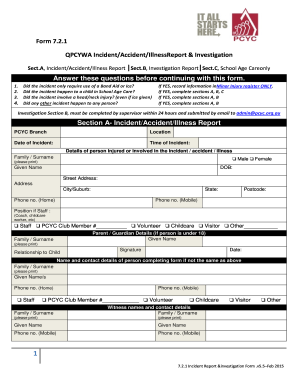
Get Pcyc Form 7.2.1 2015-2026
How it works
-
Open form follow the instructions
-
Easily sign the form with your finger
-
Send filled & signed form or save
How to fill out the PCYC Form 7.2.1 online
Filling out the PCYC Form 7.2.1 is a crucial task in reporting incidents, accidents, or illnesses that occur within the PCYC environment. This guide will provide you with a comprehensive, step-by-step approach to ensure accurate and efficient completion of the form online.
Follow the steps to fill out the PCYC Form 7.2.1 online.
- Click the 'Get Form' button to obtain the form and open it for editing.
- In Section A, begin by entering the PCYC Branch, location, date, and time of the incident. Ensure that you accurately input the details of the person injured or involved, including their family name, given name, date of birth, and contact information.
- Indicate the gender of the individual involved by selecting 'Male' or 'Female.' Provide detailed information regarding their position if they are staff or their relationship to the injured person if under the age of 18.
- Fill in the witness details, including names and contact information for any individuals present during the incident. This assists in providing a comprehensive account of the situation.
- Next, complete the incident/event details by selecting the type of activity and any safety problems reported. This section allows for a thorough understanding of the context in which the incident occurred.
- Describe the mechanism of injury and initial treatment provided for the individual. Ensure all relevant information is included to reflect the circumstances accurately.
- Section B must be completed by a supervisor within 24 hours. This includes the investigation findings, corrective measures taken, and a clear account of the incident. All mandatory fields must be filled out meticulously.
- Finally, once all sections are completed, you can save your changes, download a copy, print the form, or share it as required.
Complete your PCYC Form 7.2.1 online today for a smooth reporting process.
Industry-leading security and compliance
US Legal Forms protects your data by complying with industry-specific security standards.
-
In businnes since 199725+ years providing professional legal documents.
-
Accredited businessGuarantees that a business meets BBB accreditation standards in the US and Canada.
-
Secured by BraintreeValidated Level 1 PCI DSS compliant payment gateway that accepts most major credit and debit card brands from across the globe.


