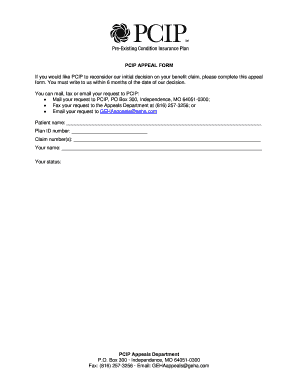
Get Pcip Appeal Form
How it works
-
Open form follow the instructions
-
Easily sign the form with your finger
-
Send filled & signed form or save
How to fill out the PCIP Appeal Form online
Completing the PCIP appeal form online is a straightforward process that allows you to request a reconsideration of your benefit claim decision. This guide provides clear, step-by-step instructions to help you through each section of the form with ease.
Follow the steps to complete your appeal form.
- Press the ‘Get Form’ button to access the appeal document and display it for online completion.
- Begin by entering the patient name in the designated field at the top of the form. Ensure you write the full name as it appears on the insurance policy.
- In the plan ID number section, input the unique identification number assigned to the applicable insurance plan.
- Provide the claim number(s) related to the decision you are appealing in the corresponding space. If there are multiple claims, separate them with commas.
- Enter your name in the next field. This should be the name of the person completing the form if different from the patient.
- Indicate your status by selecting one of the available options: covered person, patient, or authorized representative. If you are an authorized representative, briefly explain your relationship to the patient in the following section.
- Complete your mailing address, including street address, city, state, and zip code, ensuring all information is accurate.
- Input your phone number in the designated field to ensure you can be contacted if needed.
- Provide your email address. This will be used for all electronic correspondence regarding your appeal.
- Choose your preferred response method by indicating whether you would like to receive correspondence by letter or email.
- In the explanation section, clearly articulate why you believe the initial decision was incorrect, citing specific benefits as outlined in your plan brochure. Use additional sheets if necessary to provide complete information.
- If you have any supporting documents, such as medical records or physician letters, ensure they are attached to the appeal. These documents are crucial for a comprehensive review.
- Review all information for completeness and accuracy before finalizing your submission.
- Confirm that all given information is correct by signing and dating the form at the designated area.
- Once completed, save any changes made to the form. You can choose to download, print, or share your appeal form for submission.
Get started today by filling out your appeal form online to ensure your request is processed promptly.
Obtaining PCIP certification involves meeting specific eligibility criteria and completing the required application process. Depending on your state, you may need to provide documentation supporting your claims. Utilizing tools like the PCIP Appeal Form can simplify your application and aid in gathering necessary information. Make sure to check state-specific regulations to ensure compliance during your application.
Industry-leading security and compliance
-
In businnes since 199725+ years providing professional legal documents.
-
Accredited businessGuarantees that a business meets BBB accreditation standards in the US and Canada.
-
Secured by BraintreeValidated Level 1 PCI DSS compliant payment gateway that accepts most major credit and debit card brands from across the globe.


