Loading
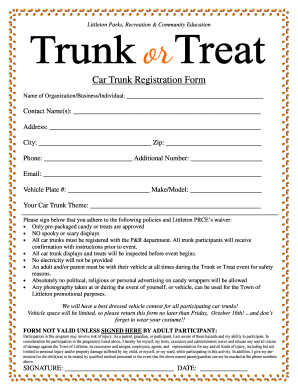
Get Trunk Or Treat Car Trunk Registration Form
How it works
-
Open form follow the instructions
-
Easily sign the form with your finger
-
Send filled & signed form or save
How to fill out the Trunk or Treat Car Trunk Registration Form online
Completing the Trunk or Treat Car Trunk Registration Form online is an essential step to participate in this exciting event. This guide provides clear, step-by-step instructions on filling out each section of the form to ensure a smooth and successful registration process.
Follow the steps to fill out the form accurately and efficiently.
- Click ‘Get Form’ button to obtain the form and open it in the editor.
- Provide your name or the name of your organization/business in the designated field. Make sure to include the full name for proper identification.
- Enter the contact name(s) for the event. This is the individual who will be responsible for communications regarding your registration.
- Fill out your address, making sure to include the street address, city, and zip code. Accurate information is vital for logistical purposes.
- Input your primary phone number, and if applicable, an additional contact number. This will help event organizers reach you if needed.
- Provide your email address in the specified field. This will be used for confirmation of your registration and further instructions.
- Fill in your vehicle plate number and the make/model of your vehicle. This information ensures that your trunk is correctly identified during the event.
- Describe your car trunk theme in the appropriate field. Creativity is encouraged but adhere to the event guidelines.
- Review the list of policies and Littleton PRCE's waiver. Ensure you understand and will adhere to each point, as these are crucial for participation.
- Sign and date the form at the bottom. Your signature confirms your agreement to the terms and your understanding of the event's risks.
- Once you have filled out all required fields, review the form for accuracy before saving any changes.
- You can now download, print, or share the completed form as necessary, ensuring to submit it by the deadline.
Complete your registration by filling out the Trunk or Treat Car Trunk Registration Form online today!
Making a simple registration form is easy when you focus on clarity. Use online platforms such as U.S. Legal Forms to choose a template, modify it to fit your needs, and share it. The key is to have essential fields that collect the necessary information for the Trunk or Treat Car Trunk Registration Form without overwhelming participants.
Industry-leading security and compliance
US Legal Forms protects your data by complying with industry-specific security standards.
-
In businnes since 199725+ years providing professional legal documents.
-
Accredited businessGuarantees that a business meets BBB accreditation standards in the US and Canada.
-
Secured by BraintreeValidated Level 1 PCI DSS compliant payment gateway that accepts most major credit and debit card brands from across the globe.


