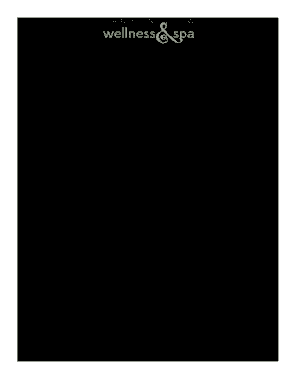
Get Canyon View Wellness & Spa Microdermabrasion Consent Form
How it works
-
Open form follow the instructions
-
Easily sign the form with your finger
-
Send filled & signed form or save
Tips on how to fill out, edit and sign Canyon View Wellness & Spa Microdermabrasion Consent Form online
How to fill out and sign Canyon View Wellness & Spa Microdermabrasion Consent Form online?
Get your online template and fill it in using progressive features. Enjoy smart fillable fields and interactivity.Follow the simple instructions below:
Selecting a licensed expert, scheduling an appointment, and visiting the office for a private meeting renders completing a Canyon View Wellness & Spa Microdermabrasion Consent Form from start to finish exhausting.
US Legal Forms enables you to swiftly create legally binding documents using pre-structured online templates.
Quickly produce a Canyon View Wellness & Spa Microdermabrasion Consent Form without the necessity of professionals. We already have over 3 million users taking advantage of our exclusive collection of legal forms. Join us today and gain access to the top collection of online forms. Experience it for yourself!
- Locate the Canyon View Wellness & Spa Microdermabrasion Consent Form you need.
- Access it with a cloud-based editor and begin editing.
- Complete the blank fields; names of involved parties, addresses, and phone numbers, etc.
- Modify the template with intelligent fillable fields.
- Insert the specific date and affix your electronic signature.
- Click Done after reviewing everything.
- Download the ready-made documents to your device or print them out as a physical copy.
How to modify Get Canyon View Wellness & Spa Microdermabrasion Consent Form: personalize forms online
Eliminate the clutter from your paperwork process. Uncover the simplest way to locate, modify, and submit a Get Canyon View Wellness & Spa Microdermabrasion Consent Form.
The procedure to prepare the Get Canyon View Wellness & Spa Microdermabrasion Consent Form demands accuracy and focus, especially for those who are not well-versed in this type of task. It is crucial to obtain an appropriate template and complete it with the accurate details. With the right tools for managing documentation, you can have everything you need available. It’s simple to streamline your editing process without acquiring extra skills. Find the ideal example of the Get Canyon View Wellness & Spa Microdermabrasion Consent Form and fill it out right away without toggling between your browser windows. Explore additional tools to tailor your Get Canyon View Wellness & Spa Microdermabrasion Consent Form in the editing mode.
While on the Get Canyon View Wellness & Spa Microdermabrasion Consent Form page, just click the Get form button to initiate editing. Enter your information directly into the form, as all the necessary tools are readily available right here. The template is pre-arranged, so the effort required from the user is minimal. Simply utilize the interactive fillable fields in the editor to effortlessly complete your paperwork. Just click on the form and enter the editor mode instantly. Fill in the interactive section, and your document is set to go.
Experiment with more tools to personalize your form: Place additional textual content around the document if necessary. Use the Text and Text Box tools to add text in a distinct box. Include pre-designed graphic elements like Circle, Cross, and Check using respective instruments. If required, capture or upload images to the document with the Image tool. If you need to sketch something in the document, employ Line, Arrow, and Draw tools. Use the Highlight, Erase, and Blackout tools to modify the text within the document. If you want to append comments to specific sections of the document, click on the Sticky tool and position a note wherever you like.
Sometimes, a small mistake can undermine the entire form when filled out manually. Say goodbye to inaccuracies in your documentation. Find the templates you need in moments and complete them digitally through a smart editing tool.
- Eliminate clutter from paperwork.
- Discover the simplest way to locate and edit forms.
- Prepare the form with accuracy and focus.
- Streamline editing without additional skills.
- Fill out forms without toggling browser tabs.
- Utilize various tools for customization.
A consent form should include treatment objectives, potential side effects, aftercare advice, and a clear statement of the client's right to revoke consent. The Canyon View Wellness & Spa Microdermabrasion Consent Form effectively covers these aspects to inform clients fully. Comprehensive information fosters a positive experience for both clients and therapists.
Industry-leading security and compliance
-
In businnes since 199725+ years providing professional legal documents.
-
Accredited businessGuarantees that a business meets BBB accreditation standards in the US and Canada.
-
Secured by BraintreeValidated Level 1 PCI DSS compliant payment gateway that accepts most major credit and debit card brands from across the globe.


