Loading
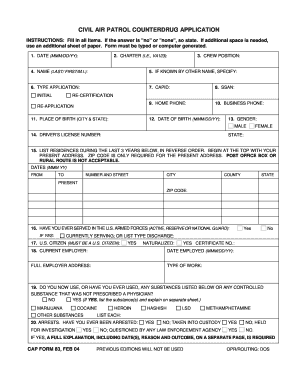
Get Cap Form 83 2004-2025
How it works
-
Open form follow the instructions
-
Easily sign the form with your finger
-
Send filled & signed form or save
How to fill out the CAP Form 83 online
Filling out the CAP Form 83 is a crucial step for users involved in the Civil Air Patrol's counterdrug operations. This guide will provide clear and concise instructions on how to accurately complete the form online, ensuring a streamlined application process.
Follow the steps to complete the form efficiently.
- Click the ‘Get Form’ button to access the CAP Form 83. This action will open the form in an online editor where you can begin filling it out.
- Start by entering the date in the format MMM/DD/YY in the appropriate field at the top of the form. Ensure the format is correct to avoid any processing issues.
- Next, provide your charter number, which should be in the format of your local affiliation (e.g., VA123). This helps identify your associated group within the CAP.
- Indicate your crew position by selecting the appropriate title from the dropdown menu or entering it manually in the designated field.
- Fill in your name, including last name, first name, and middle initial in the provided fields.
- If you are known by any other name, specify it in the next field to ensure all records are accurate.
- Choose the type of application you are submitting, such as initial, re-certification, or re-application.
- Provide your CAP identification number (CAPID), which is assigned to you within the organization.
- Enter your Social Security Number (SSAN) in the corresponding field for verification purposes.
- Record your home phone and business phone numbers in their respective sections, ensuring accurate contact details.
- List your place of birth (city and state) and date of birth in the specified fields.
- Select your gender by checking the appropriate box.
- Enter your driver’s license number along with the state of issuance.
- Provide a list of your residences from the past three years in reverse order, starting with your current address. Include the complete address, with the zip code only required for the current address.
- Indicate whether you have served in the U.S. Armed Forces and provide details about your service if applicable.
- Confirm your U.S. citizenship status by selecting yes or providing the necessary documentation for naturalization.
- Fill in your current employer's information, including the date employed and type of work you perform.
- Respond to the questions regarding substance use. If necessary, provide explanations on a separate sheet.
- Address any past arrests you may have had and provide full explanations on a separate sheet if your answer is yes.
- Finally, review all the information entered, make any required adjustments, save your changes, and choose to download, print, or share the completed form as needed.
Complete your CAP Form 83 online today to ensure your participation in the Civil Air Patrol counterdrug program.
Related links form
Joining the Civil Air Patrol, or CAP, involves fulfilling a few straightforward requirements. Begin by contacting your local CAP unit for an application. After submitting the necessary forms, including the CAP Form 83, participate in an introductory meeting where you will learn more about the organization and its values.
Industry-leading security and compliance
US Legal Forms protects your data by complying with industry-specific security standards.
-
In businnes since 199725+ years providing professional legal documents.
-
Accredited businessGuarantees that a business meets BBB accreditation standards in the US and Canada.
-
Secured by BraintreeValidated Level 1 PCI DSS compliant payment gateway that accepts most major credit and debit card brands from across the globe.


