Loading
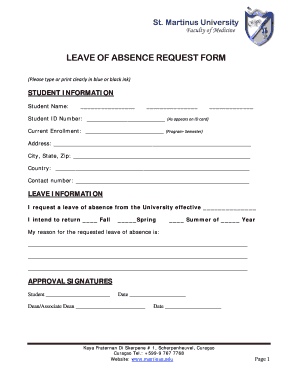
Get Leave Of Absence Form
How it works
-
Open form follow the instructions
-
Easily sign the form with your finger
-
Send filled & signed form or save
How to fill out the Leave Of Absence Form online
Completing the Leave Of Absence Form online is a straightforward process that ensures your request is properly documented and submitted. This guide provides step-by-step instructions to help you navigate each section of the form with ease.
Follow the steps to complete your Leave Of Absence Form online.
- Press the ‘Get Form’ button to access the Leave Of Absence Form and open it in your browser for editing.
- Begin filling out the student information section. Enter your full name as it appears on your identification. Ensure accuracy to avoid delays.
- Type your student ID number exactly as it appears on your ID card in the designated field.
- Specify your current enrollment details, including your program and semester, in the provided space.
- Fill in your address, including city, state, zip code, and country, to ensure that the university can contact you if necessary.
- Provide your contact number, making sure it is current and correct so the university can reach you about your leave request.
- Indicate the effective date of your requested leave of absence in the designated section.
- Select the semester you intend to return: Fall, Spring, or Summer, and indicate the year clearly.
- Clearly articulate your reason for the leave of absence in the space provided, ensuring you include any necessary details supporting your request.
- Sign and date the form in the appropriate spaces under the approval signatures section to confirm your request.
- Have the Dean or Associate Dean sign and date the form as well, if required.
- Once all fields are completed and signatures obtained, save your changes, download the form, print it, or share it as needed.
Complete your Leave Of Absence Form online today to ensure your request is processed smoothly.
An FMLA leave allows employees to take up to 12 weeks off in a 12-month period. If their absence is not protected by the Family and Medical Leave Act (FMLA), then it's considered a non-FMLA medical leave. However, their leave may still be protected under the ADA and ADA Amendments Act (ADAAA).
Industry-leading security and compliance
US Legal Forms protects your data by complying with industry-specific security standards.
-
In businnes since 199725+ years providing professional legal documents.
-
Accredited businessGuarantees that a business meets BBB accreditation standards in the US and Canada.
-
Secured by BraintreeValidated Level 1 PCI DSS compliant payment gateway that accepts most major credit and debit card brands from across the globe.


