Loading
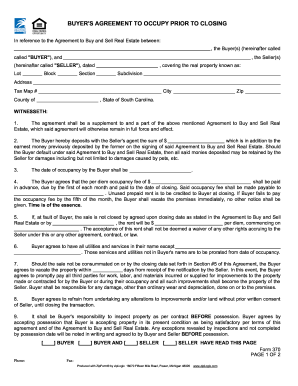
Get Sc Form 370 2008-2026
How it works
-
Open form follow the instructions
-
Easily sign the form with your finger
-
Send filled & signed form or save
How to fill out the SC Form 370 online
Filling out the SC Form 370 online is essential for facilitating the agreement for occupancy prior to closing. This comprehensive guide will lead you through each section of the form to ensure you provide all necessary information accurately and efficiently.
Follow the steps to complete the SC Form 370 online.
- Press the ‘Get Form’ button to access the form and open it in your preferred editor.
- Begin filling out the Buyer(s) and Seller(s) section by providing the names of both parties involved in the agreement. Ensure the names are complete and accurately reflect the individuals or entities entering the agreement.
- In the property details section, enter information including the lot number, block, section, subdivision, address, tax map number, city, county, and zip code. Double-check the accuracy of this information as it identifies the property involved in the agreement.
- Specify the deposit amount that the Buyer deposits with the Seller’s agent. This amount is in addition to any earnest money already provided and is crucial for protecting the Seller from potential damages.
- Indicate the date when the Buyer intends to occupy the property. This is important for scheduling and planning purposes.
- Fill out the per diem occupancy fee that the Buyer agrees to pay in advance. This should include the payment schedule and the payee's information. Make sure to note any unused prepaid rent credits at closing.
- List any utilities and services that the Buyer agrees to place in their name, and specify any exceptions. This is essential for ensuring proper service and preventing disputes.
- Specify the timeframe within which the Buyer must vacate the premises if the sale does not close. This is a critical condition of the agreement.
- Review and complete the responsibilities agreement, emphasizing the Buyer’s obligations for property maintenance and compliance with laws during occupancy.
- Conclude by having all parties sign and date the document in the appropriate sections. Each party's signature signifies their acceptance and agreement to the terms outlined.
- Once completed, save your changes, and download, print, or share the filled-out form as needed for record-keeping or submission.
Complete your SC Form 370 online today for a smooth and effective occupancy agreement.
Transferring a deed to a deceased person is not legally permissible, as ownership cannot be established after death. Instead, the appropriate course of action is to manage the property through the probate process or applicable estate planning methods. Utilizing SC Form 370 can help clarify these transitions, ensuring that the estate is handled correctly.
Industry-leading security and compliance
US Legal Forms protects your data by complying with industry-specific security standards.
-
In businnes since 199725+ years providing professional legal documents.
-
Accredited businessGuarantees that a business meets BBB accreditation standards in the US and Canada.
-
Secured by BraintreeValidated Level 1 PCI DSS compliant payment gateway that accepts most major credit and debit card brands from across the globe.


