Loading
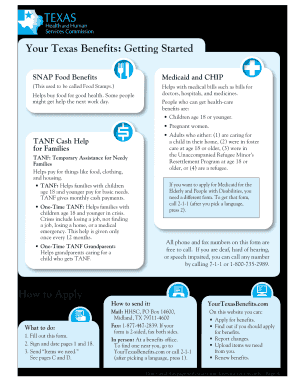
Get Tx H1010 2013
How it works
-
Open form follow the instructions
-
Easily sign the form with your finger
-
Send filled & signed form or save
How to fill out the TX H1010 online
Filling out the TX H1010 form online can simplify the application process for benefits, including SNAP, Medicaid, and TANF. This guide offers step-by-step instructions to help users complete the form accurately and efficiently.
Follow the steps to fill out the TX H1010 online.
- Press the ‘Get Form’ button to access the form and display it in the online editor.
- Begin with Section A by marking which benefits you or anyone on your case is applying for. Ensure to provide the correct details.
- Complete Sections B through K, which ask for personal information, including names, addresses, and qualifying details for benefits. Provide accurate data for each person in the household applying for benefits.
- If applicable, detail any medical costs in Section Q, especially if applying for Medicaid or CHIP.
- Review Sections L through V, ensuring all required documents and items from the checklist are attached or submitted electronically. Double-check for accuracy.
- Sign and date the necessary pages, particularly pages 1 and 18. If you have an authorized representative, include their information.
- Finalize your application by saving any changes. Download a copy for your records and either submit it via electronic means, print it for mailing, or share it as required.
Complete your TX H1010 form online today to simplify your application for benefits.
Get form
Experience a faster way to fill out and sign forms on the web. Access the most extensive library of templates available.
Indeed, you can get your Texas Medicaid card online. The Texas Health and Human Services website allows you to apply for a card, check your status, and manage your Medicaid benefits efficiently. Utilize this online platform to easily handle your TX H1010-related inquiries and needs.
Get This Form Now!
Use professional pre-built templates to fill in and sign documents online faster. Get access to thousands of forms.
Industry-leading security and compliance
US Legal Forms protects your data by complying with industry-specific security standards.
-
In businnes since 199725+ years providing professional legal documents.
-
Accredited businessGuarantees that a business meets BBB accreditation standards in the US and Canada.
-
Secured by BraintreeValidated Level 1 PCI DSS compliant payment gateway that accepts most major credit and debit card brands from across the globe.


